How to Download Netflix for Mac – 4 Different Ways [2023]
- There is no official Mac app for Netflix like there is for iPhone, iPad and Android. You must stick to the website.
- You can make website shortcuts for Netflix.com in a variety of ways—WEBLOCK via Safari, Web App via Safari, Shortcut via Chrome—that give the illusion of an app.
- You can also download PlayCover and run the native iOS Netflix app on your Apple silicon Mac, but we advise following the more convenient methods.
Are you wondering if you can watch Netflix on your Mac? The simple answer is while there isn’t a dedicated Netflix app for Mac, there are still ways to enjoy your favorite shows and movies. With over 238.4 million subscribers using Netflix worldwide, it’s a popular choice for entertainment.
Mac users, in particular, might be curious about how to download the Netflix app. In this blog, we’ll guide you through several methods, creating web apps or website shortcuts and saving the Netflix website as a shortcut using Safari or Google Chrome.
We’ll also discuss running Netflix on Mac using PlayCover, an alternative solution. Stay tuned to find out all these tricks and tips.
Table of Contents:
Is there a Netflix app for Mac?

Netflix hasn’t released an app for Mac. Even now, in 2023, there’s no sign of one coming soon. Be cautious of websites claiming to offer a Netflix app for Mac – they might be misleading or harm your Mac with malware.
Previously, some unofficial apps in the App Store allowed movie viewing from Netflix, but Apple has removed these due to their policy against apps that are essentially website wrappers. While there is an official Netflix app for iOS devices like the iPhone, iPad, and iPod Touch, unfortunately, this doesn’t extend to Mac.
SEE ALSO: 25+ Best FREE iPhone Widgets in 2023: The Ultimate List! ➜
Can You AirPlay Netflix on Mac from your iPhone/iPad?

Netflix does not support streaming via AirPlay at this time. If you have the Netflix app on your iPhone or iPad, you can download content to watch offline, but you cannot stream these downloads to your Mac using AirPlay.
Many sources suggest this method, but Netflix doesn’t allow it. As mentioned on their official site, AirPlay doesn’t work with Netflix.
If you attempt to do so, a message will appear stating, “Downloads AirPlay Error: We can’t support playing this download through AirPlay. Would you like to stream it over your internet connection?” Choosing “Yes” leads to another error message on your MacBook, advising you to watch the content on your TV instead.
How to download Netflix on Mac?
There is no official Netflix app for Mac, but some workaround and updated features can help you get something exactly similar to the app. Here are the ways you can get Netflix app on your Mac:
1. Saving Netflix Website as WEBLOC from Safari
WEBLOC is a file created by the Safari browser for website shortcuts. Here’s how you can add the Netflix website as WEBLOC from Safari:
- Open Safari and visit netflix.com.
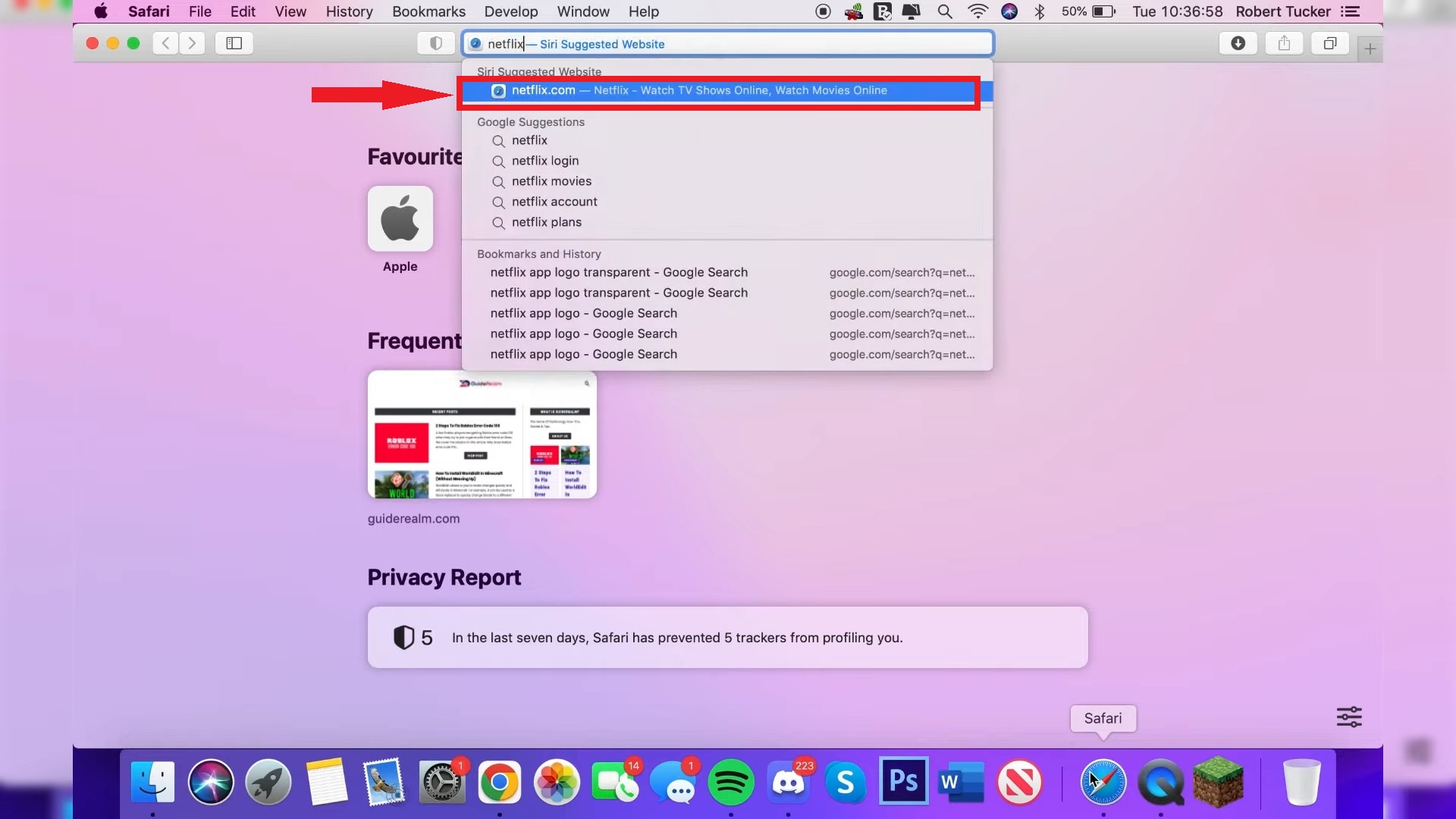
Go to netflix.com - You’ll see a “Sign in” option, but don’t sign in. Instead, move your cursor to the top of the Safari window and drag it down.
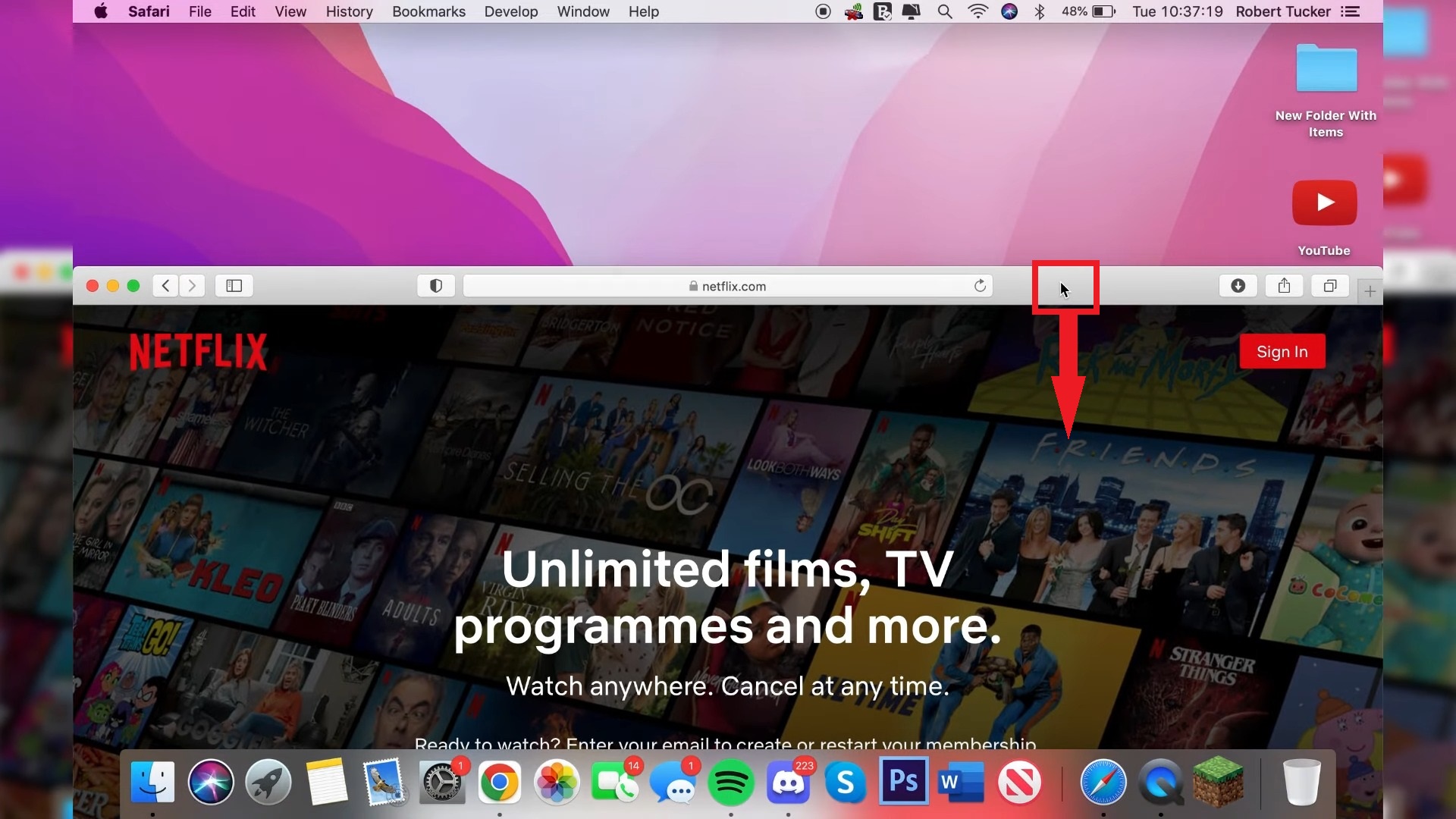
Drag Safari window down - Click and hold the URL it, then drag and drop it to your desktop.
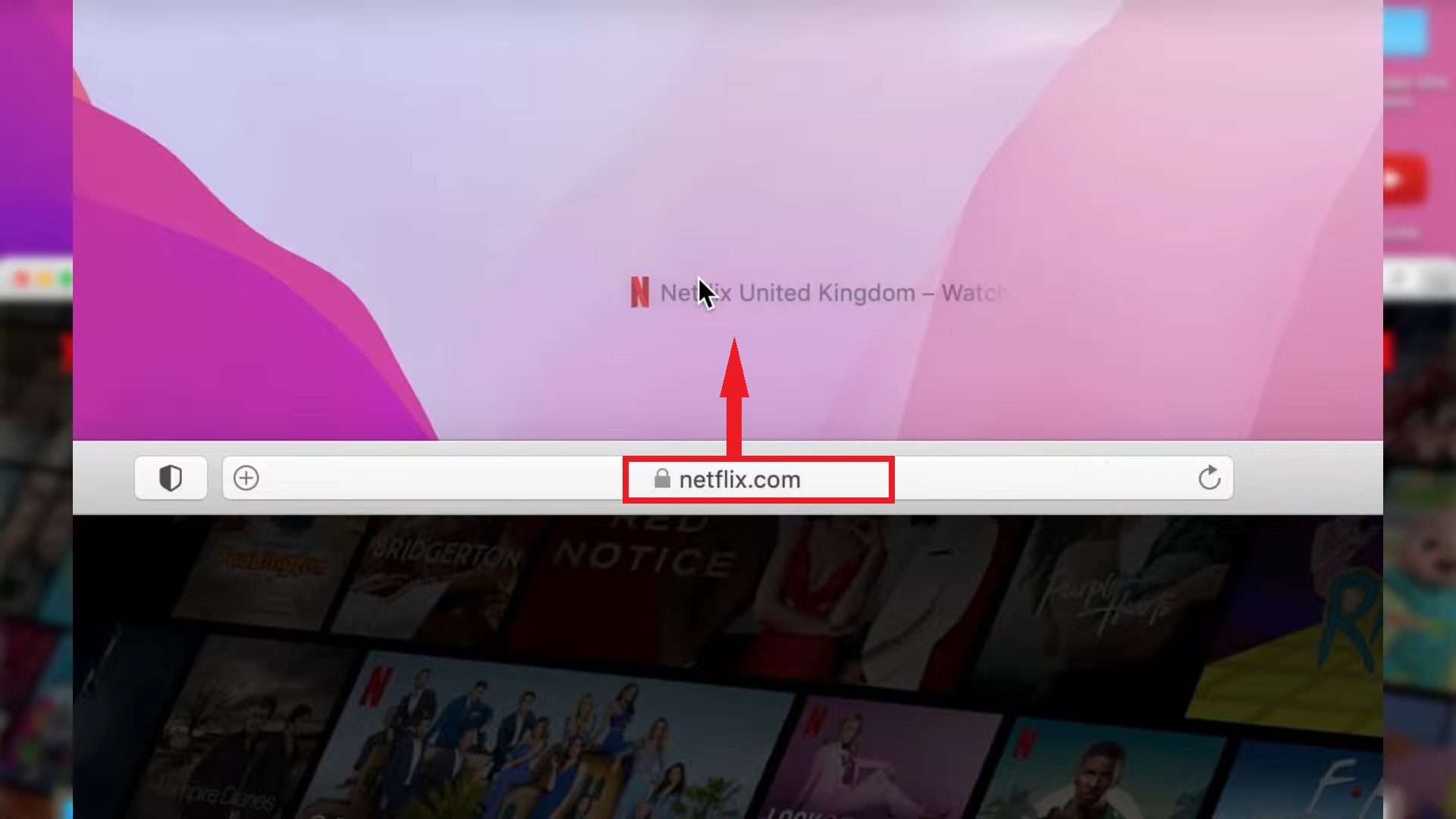
Drop the URL to your desktop - A file labeled “WEBLOC” will appear on your desktop.
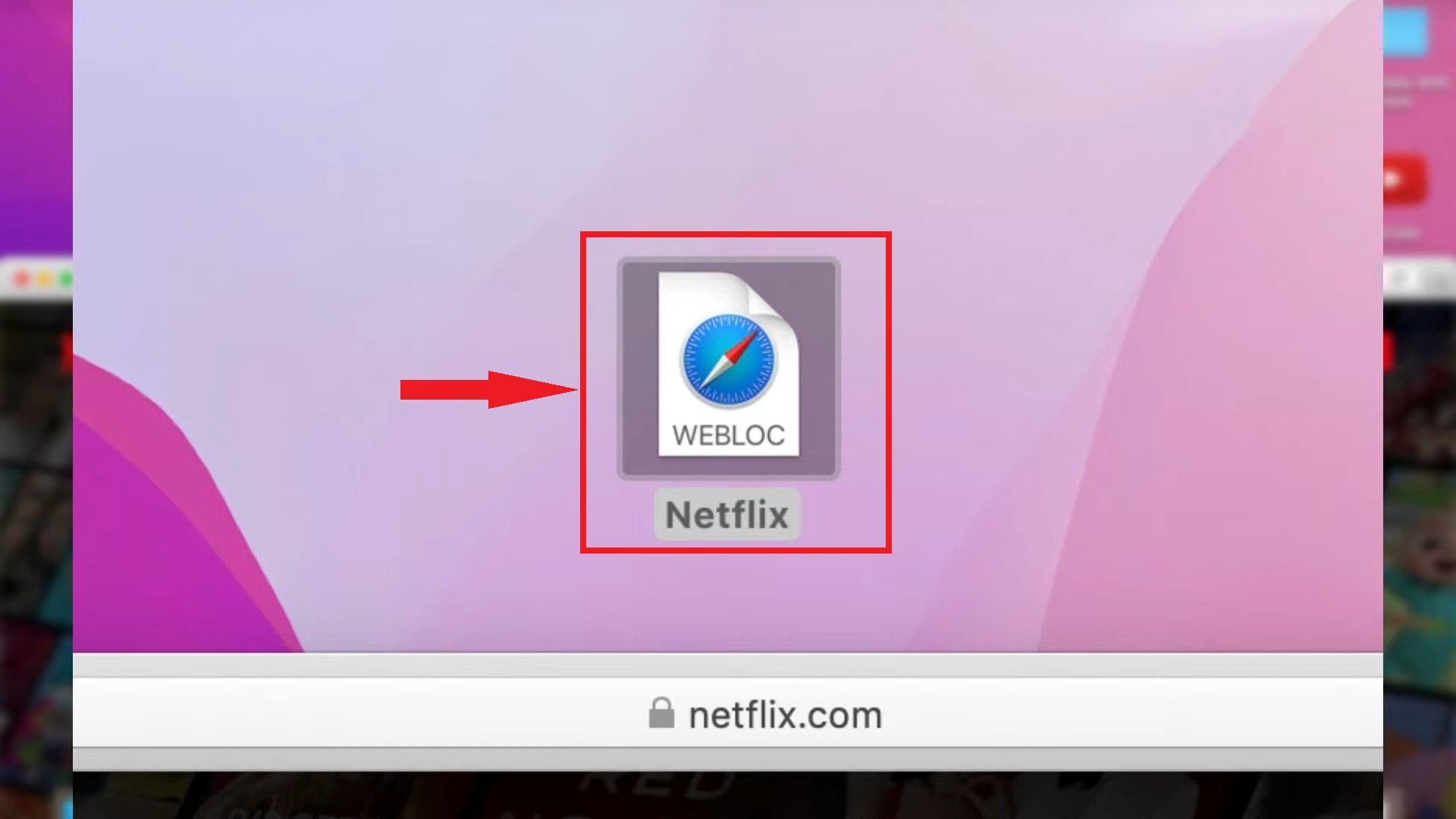
Click on it - To change the icon to the Netflix logo, open a new tab in Safari and search for a transparent Netflix logo in Google Images. After downloading the logo you like, return to the WEBLOC file, right-click on it, and select “Get info.”
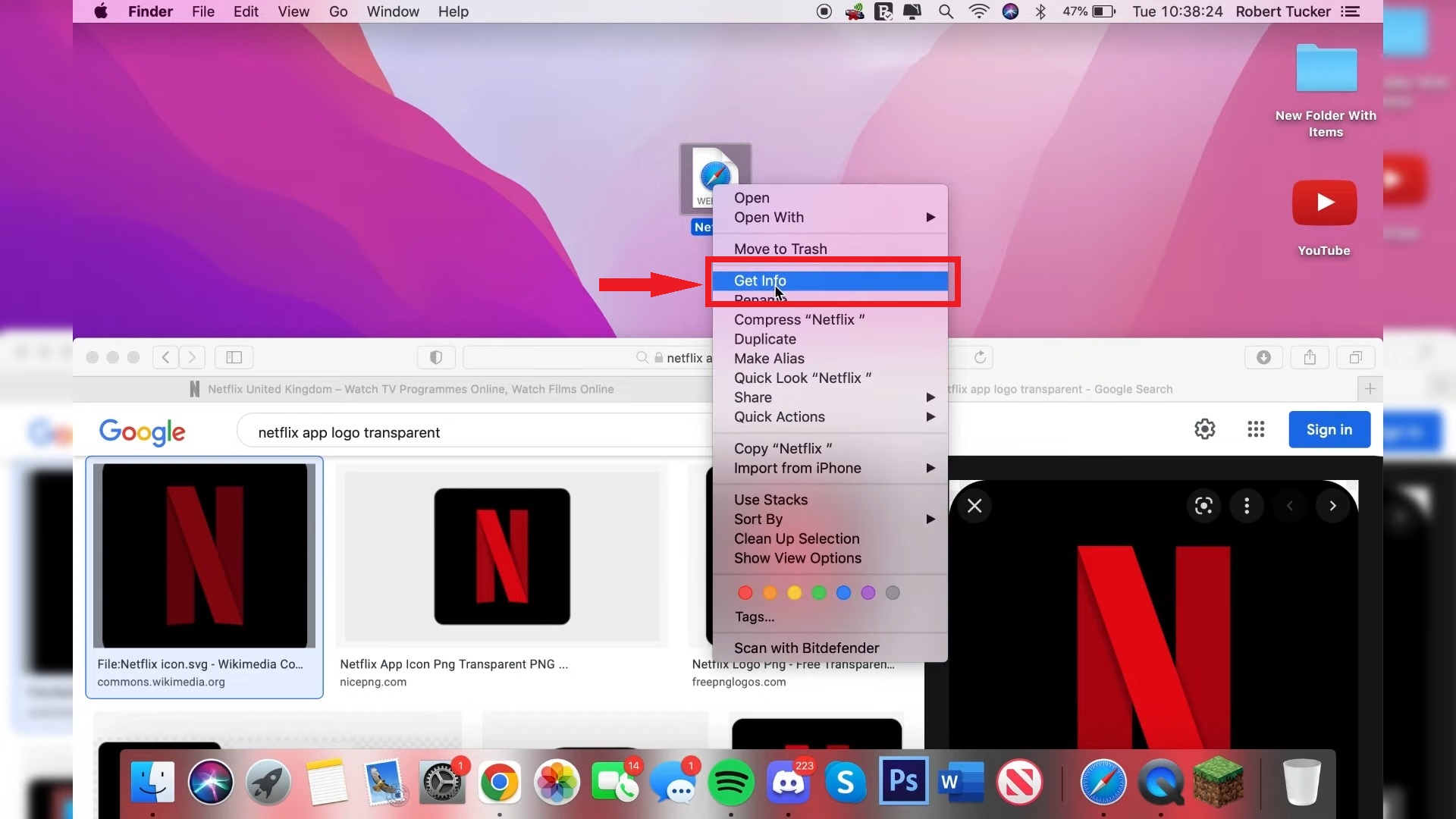
Select Get info - Drag the Netflix logo from your browser to the open window, and drop it where it says “Add tags.”
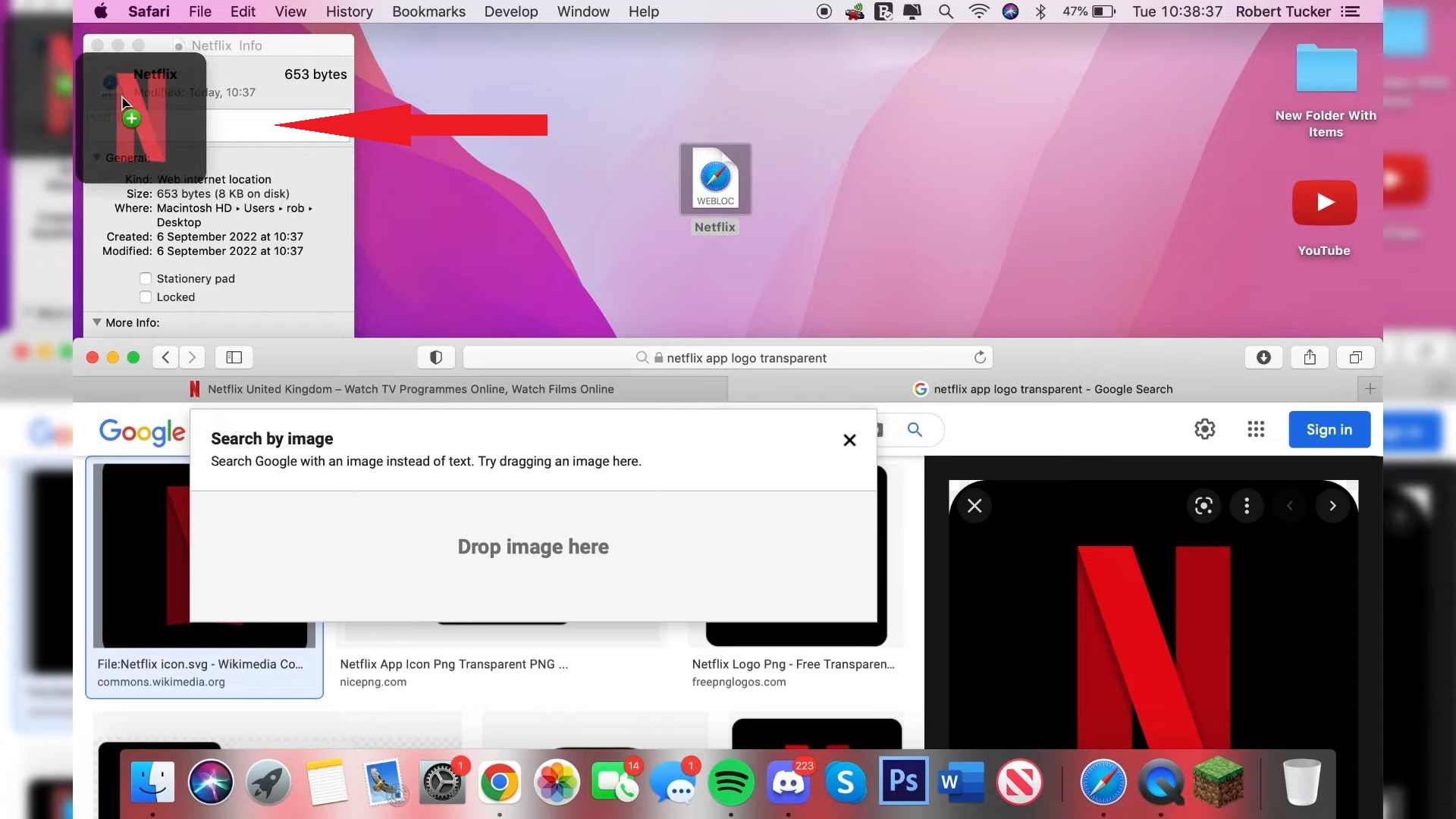
Drop the logo - You’re done! You have now saved the Netflix website as a Webloc file from Safari which will give the illusion of a native Netflix app.

You’re done
2. Saving Netflix website as Web App from Safari
If you own one of the more recent Macs and have the latest macOS Sonoma installed, you can create a Web App for Netflix, which will basically serve as a glorified website shortcut. Here’s how:
- Open Safari web browser and go to Netflix.com.
- Click the Share icon at the top-right corner and select “Add to Dock.”
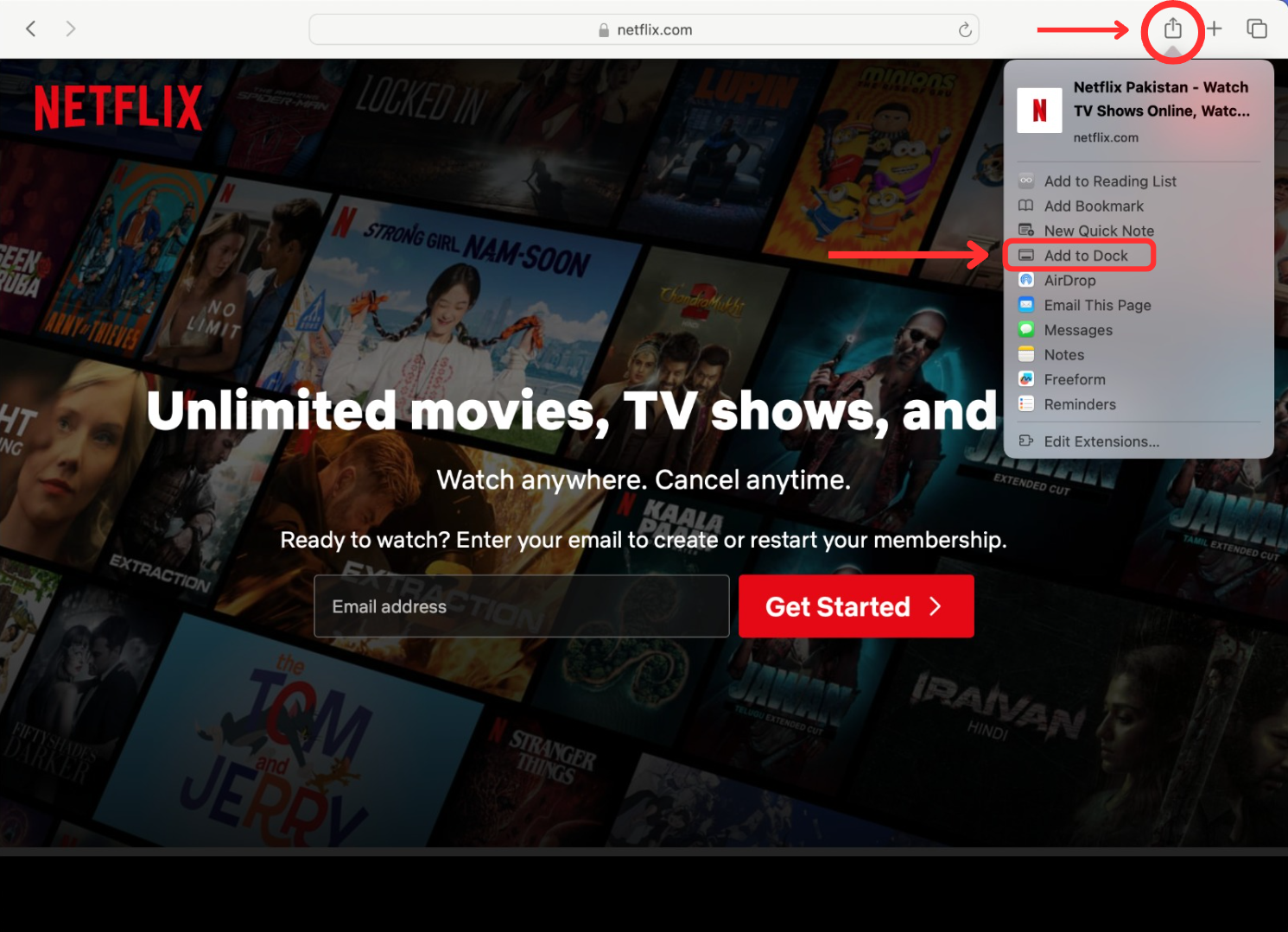
Add to Dock - The shortcut will automatically get its name and icon from the internet, but you can change these to whatever you like.
- After customizing, click the “Add” button, and the website will be added to your Dock like an app.
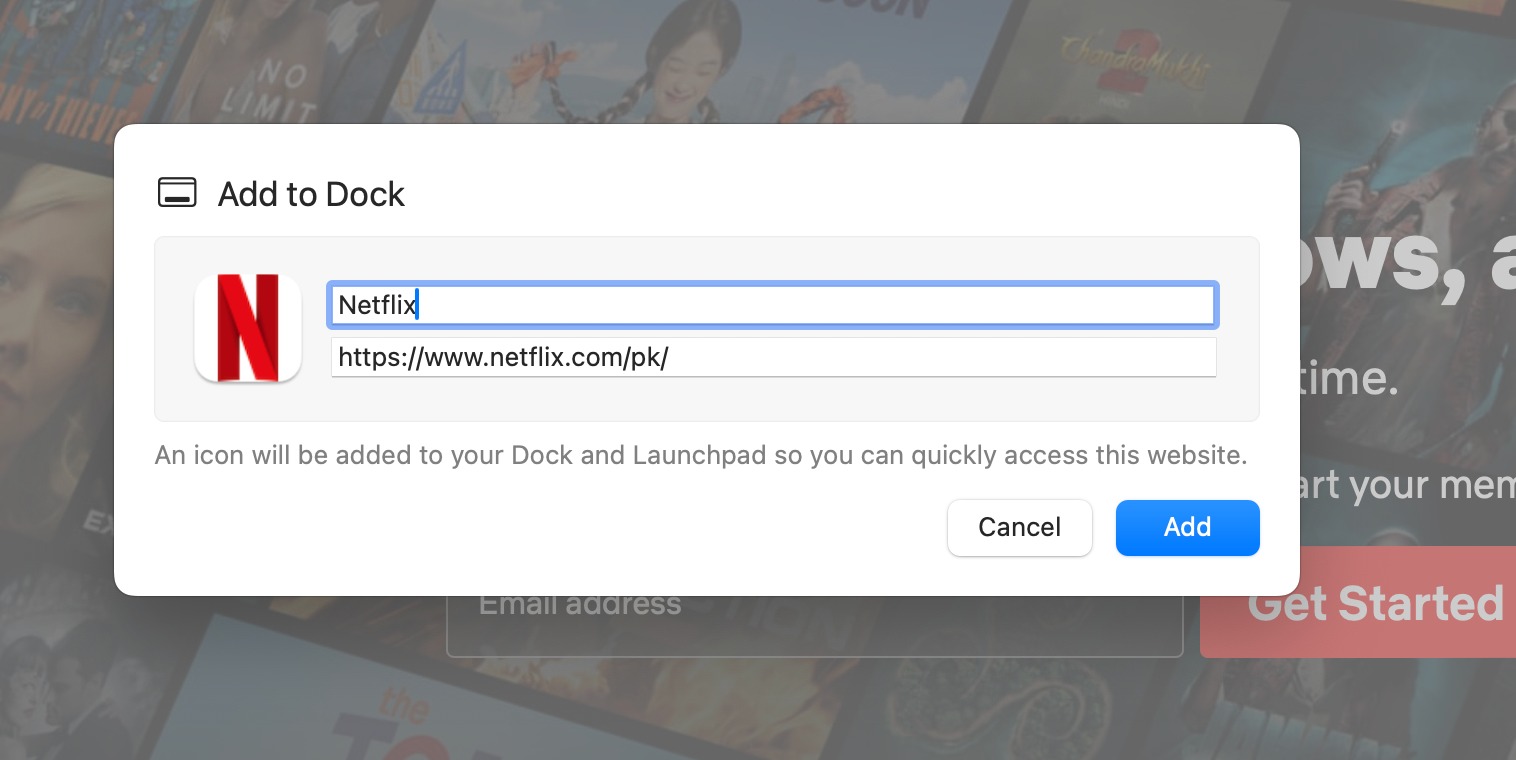
Select Add when done
3. Saving Netflix website as a Shortcut from Google Chrome
If you have an older Mac which doesn’t get the Sonoma update, don’t worry. We have got you covered as well. Google Chrome offers a universal solution for this method which works on every version and model of Mac.
Here are the steps to create a Netflix website app using Chrome:
- Open Google Chrome and go to netflix.com.
- Find and click the menu (three dots) in the top right corner. Hover your mouse over “More Tools and choose “Create Shortcut.”
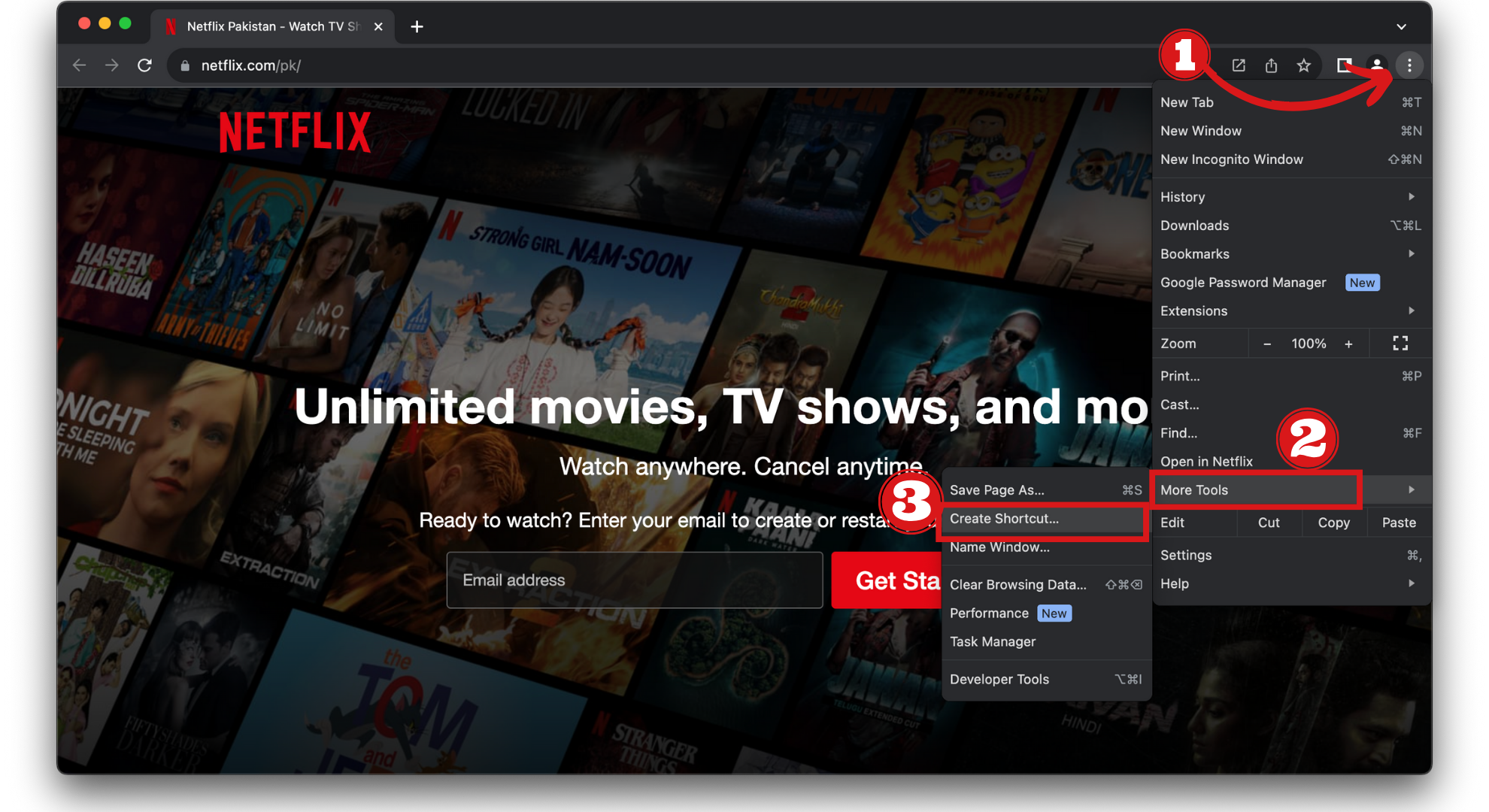
Click Create Short - You can rename the shortcut and check the option to “Open as Window“, then click “Create.”
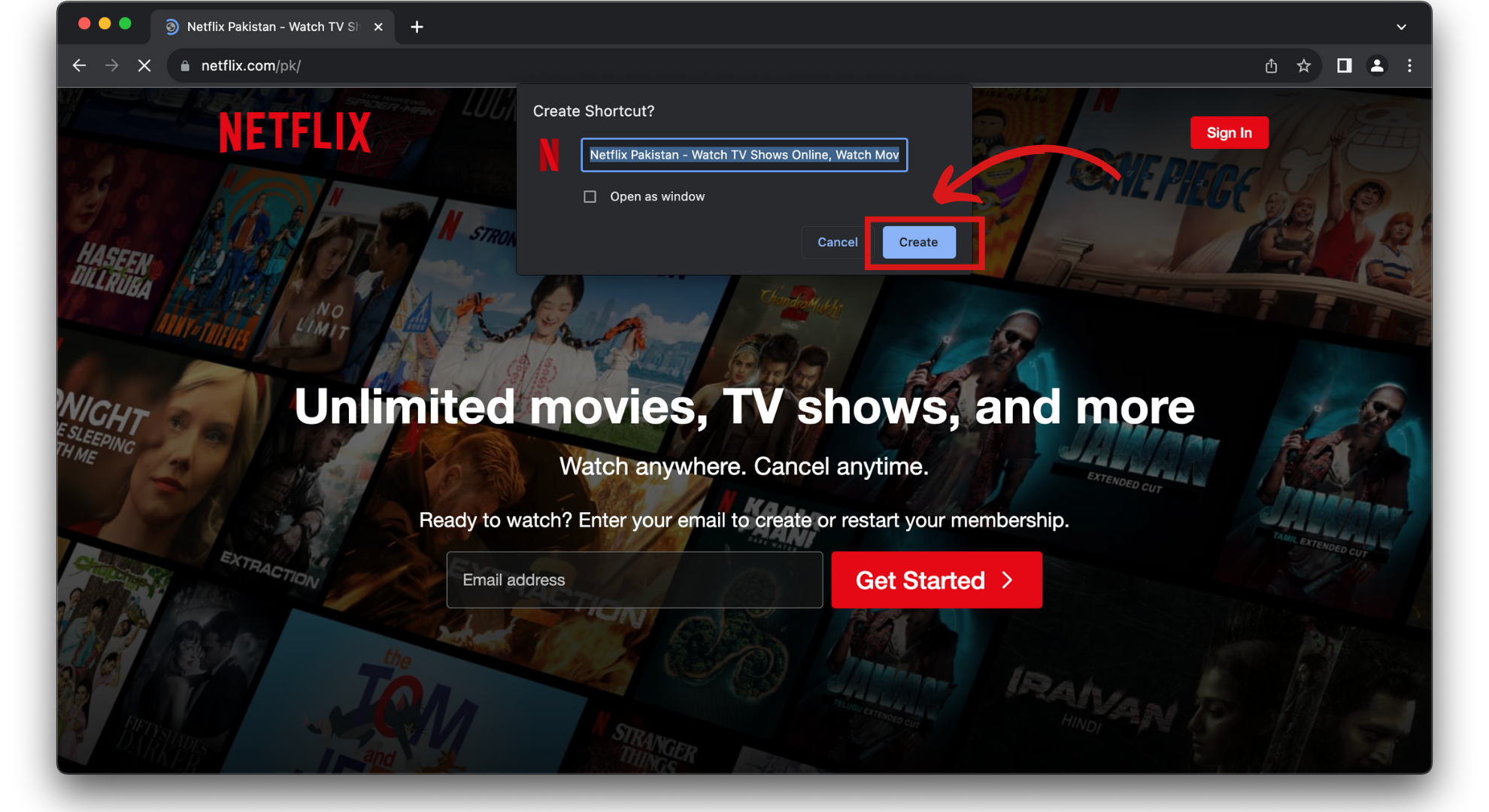
Click Create - This creates a Netflix shortcut that looks like an app even though it’s open in a browser.
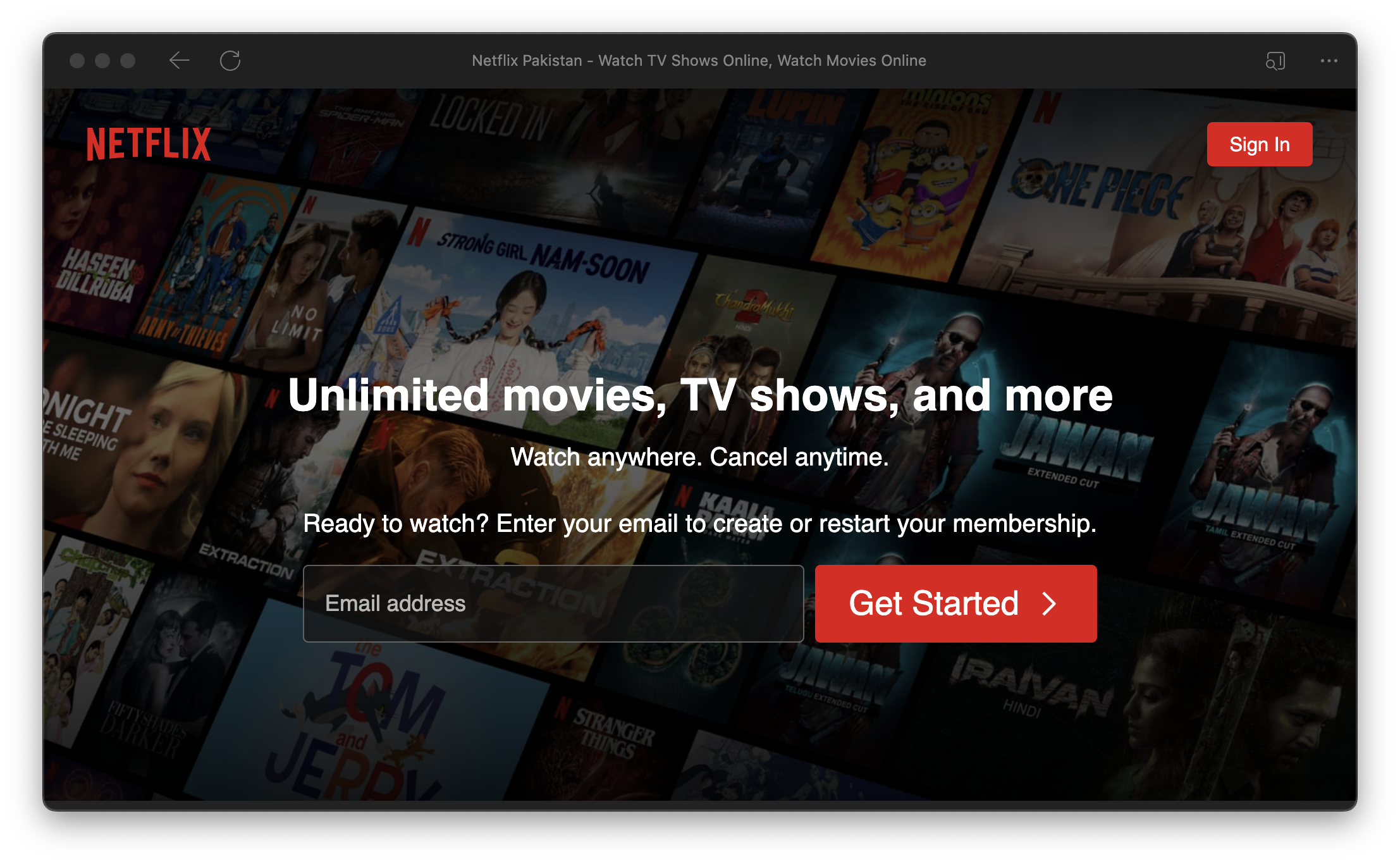
Netflix app created
You can then move the app to your Dock for easy access. Just click and hold on the app and drag it to the Dock.
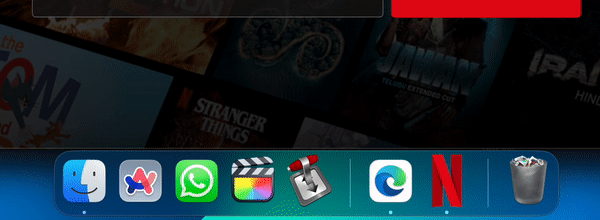
READ MORE: The 7 Best Web Browsers for Every Kind of User ➜
Run Netflix on Mac using PlayCover (M1/M2/M3 Macs Only)
PlayCover is a free project that lets you use iOS apps and games on Apple Silicon M1, M2, and M3 Macs. It supports all macOS versions, including Ventura and Monterey. It wraps the Netflix app from iOS in a way that works on these Macs.
Here’s how to set it up:
- Visit PlayCover’s GitHub page.
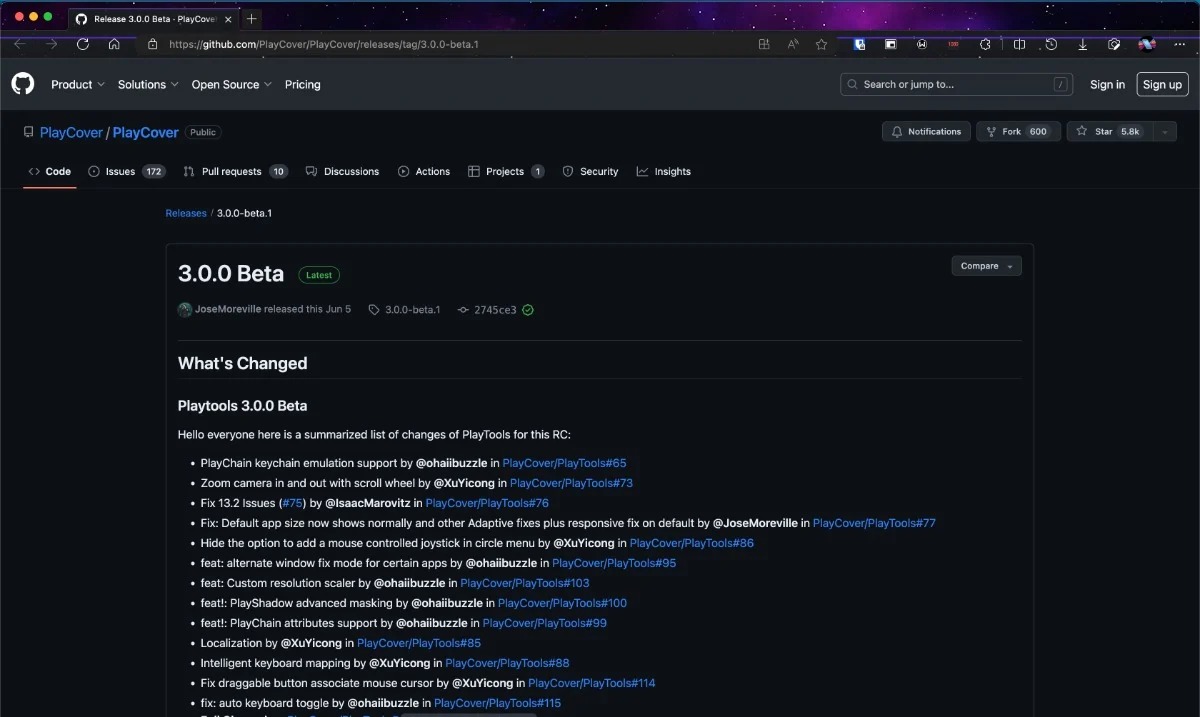
Visit PlayCover’s GitHub page - Scroll down until you see the downloadable file under “Assets,”and click it to start the download.
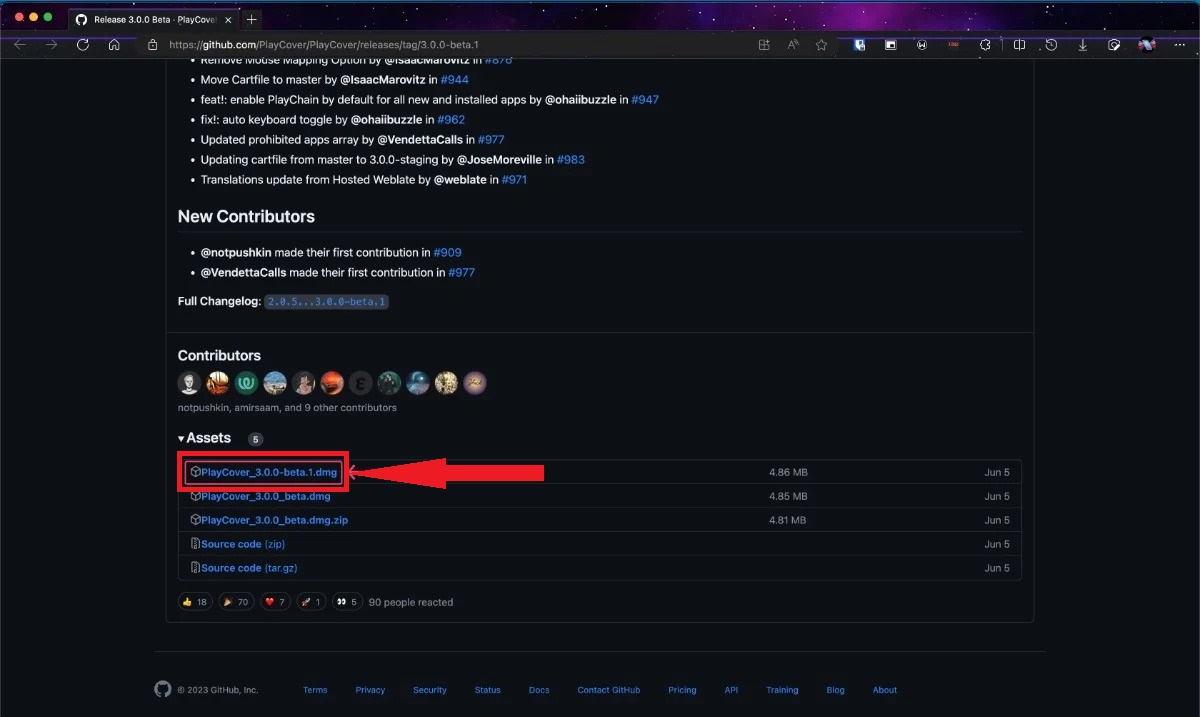
Click on the file - Open the downloaded file and drag the PlayCover app to your applications folder.
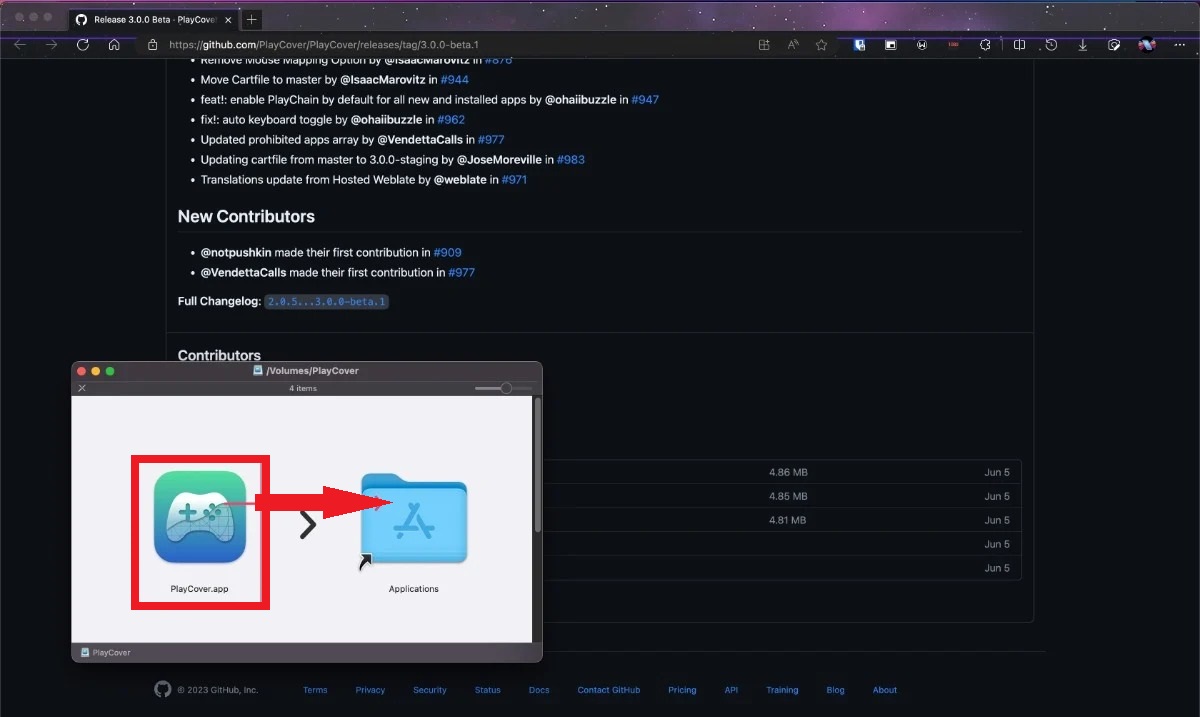
Drag the PlayCover
Now, you’ve installed PlayCover. Next, you need a special version of the Netflix app from sites like ARM Converter and Decrypt and add it to the PlayCover. Here’s how to do it:
- Find Netflix on one of those sites, click “Download Now,” and wait for the file. You might need to turn off your ad-blocker.
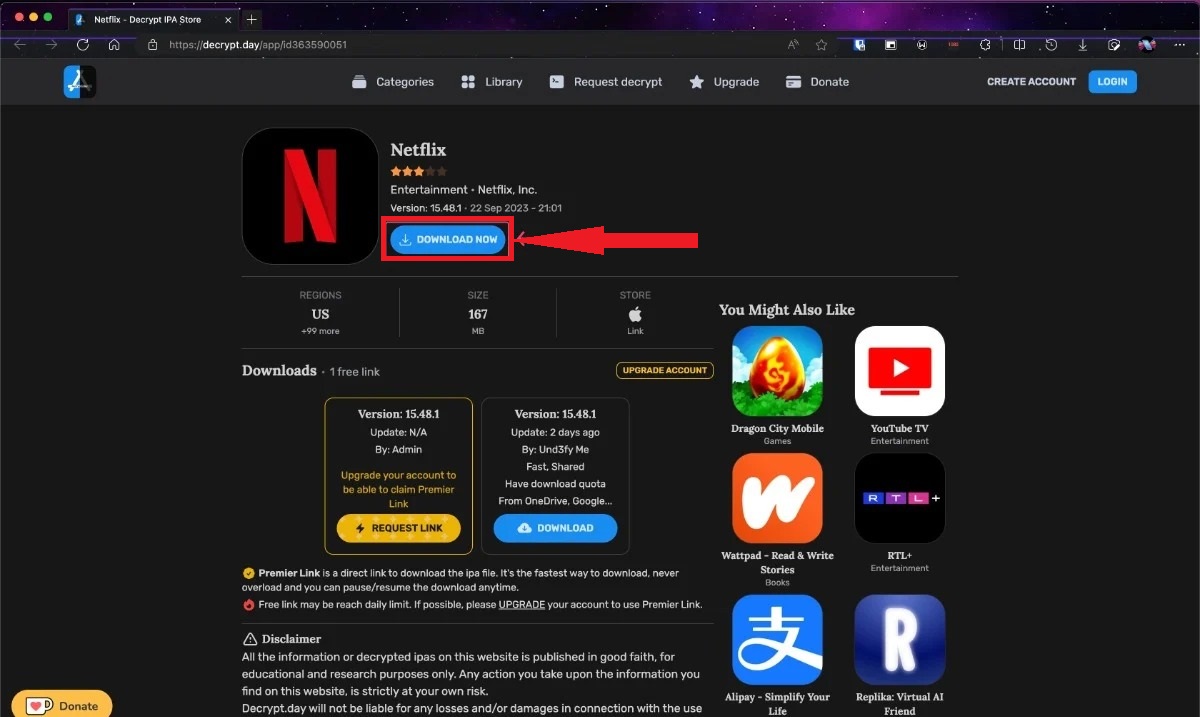
Click Download Now - Drag the downloaded file into PlayCover.
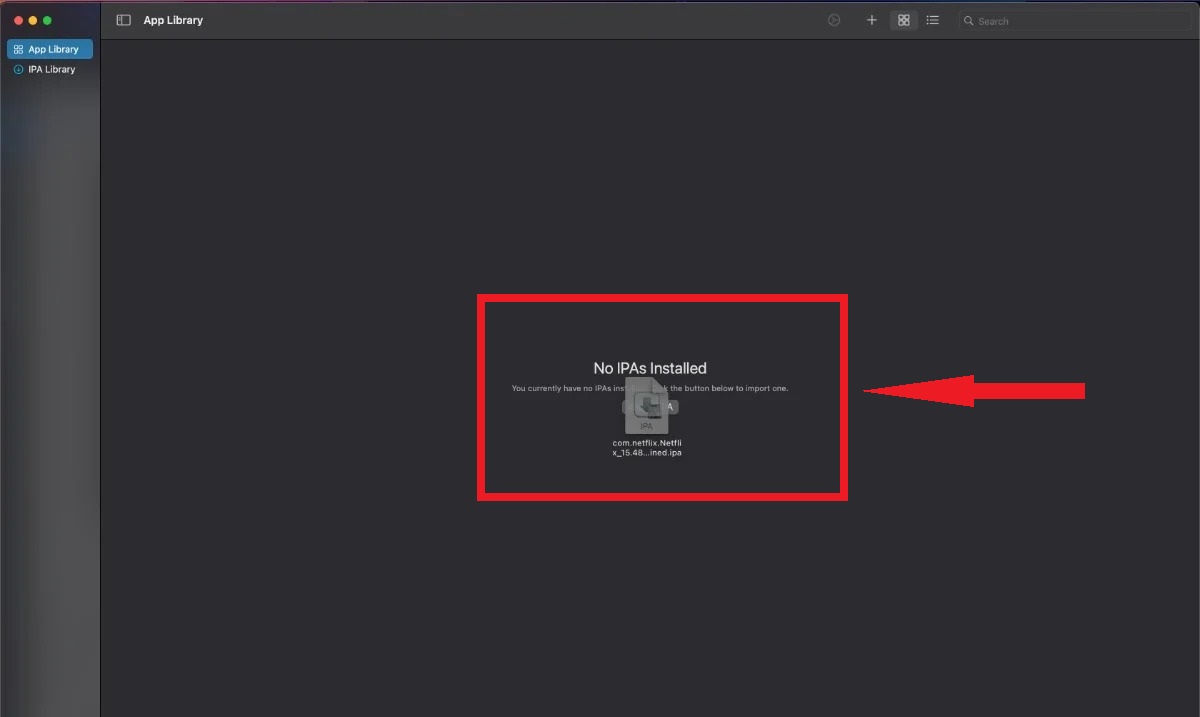
Add to PlayCover - PlayCover will extract the IPA file and set up Netflix as a separate application on your Mac.
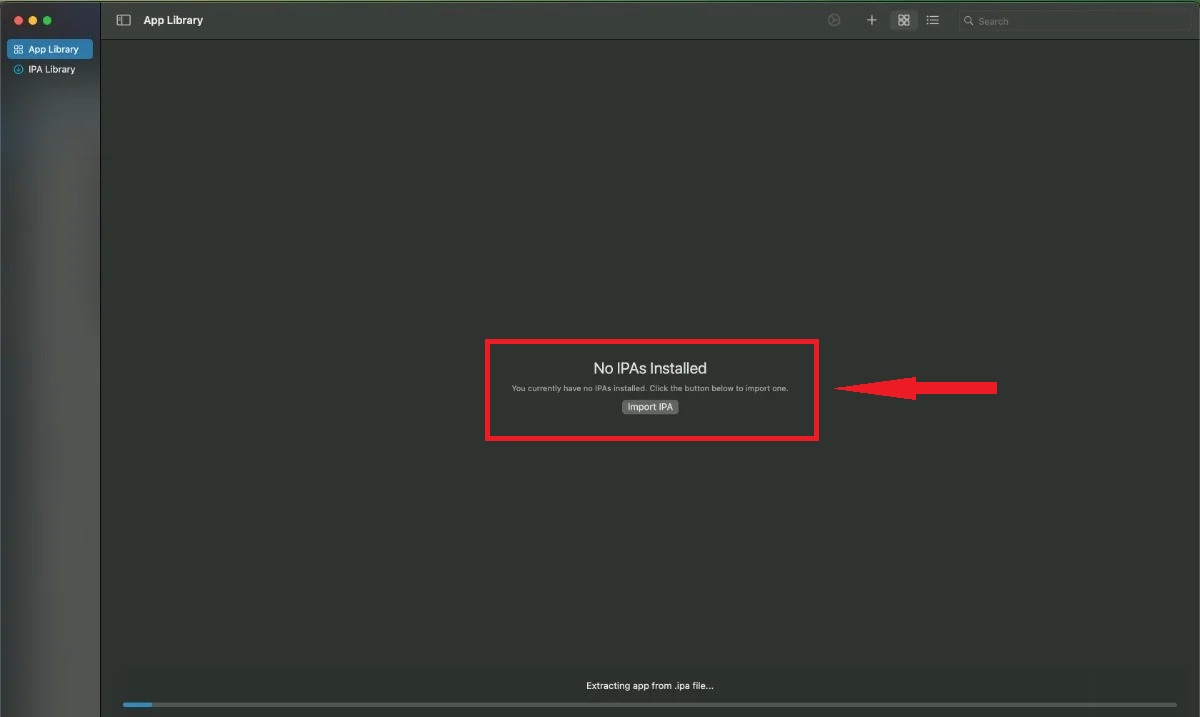
App will be created - Open the Netflix app you just created. “Sign in,” and start watching.
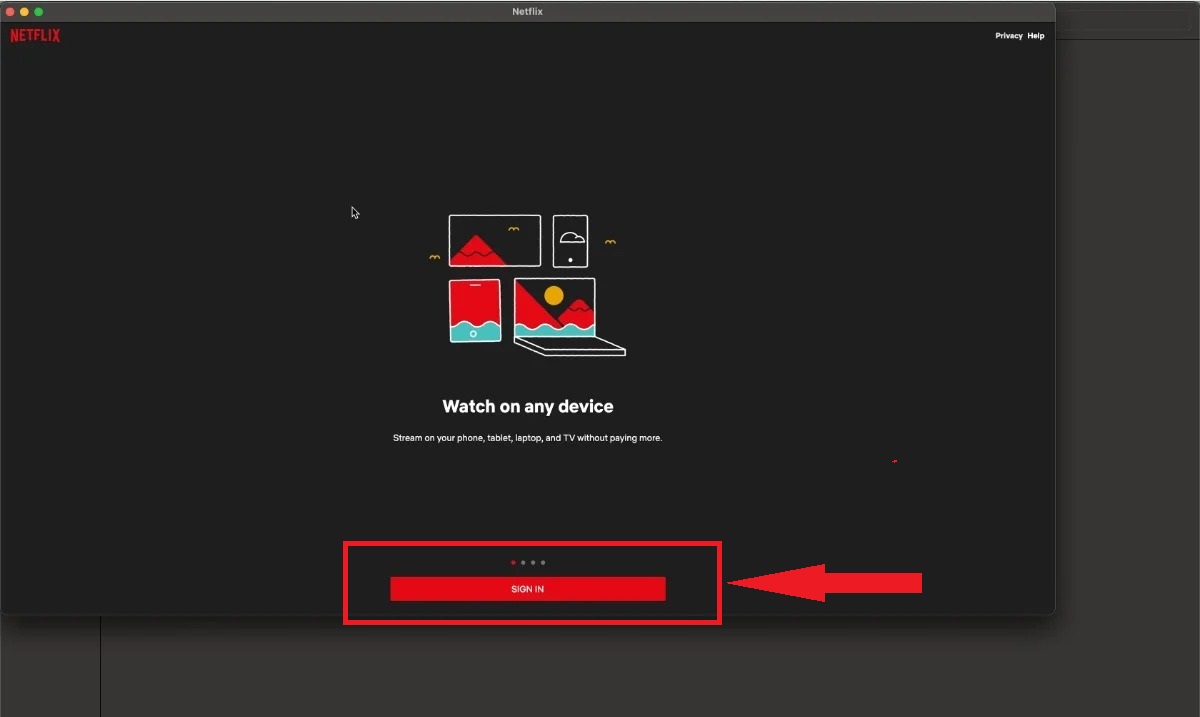
Open the app
READ MORE: How to Sign Out of Netflix on Any Roku Device or TV ➜
Final Thoughts
While there’s no official Netflix app for Mac, there are several creative ways to enjoy Netflix on your Mac. Whether using Safari or Google Chrome to create shortcuts or PlayCover for M1/M2 Macs to run the Netflix app, each method has simple steps.
These solutions cater to different versions of macOS, ensuring that no matter your system, you have a way to access Netflix. Remember, using Chrome or Safari involves just a few clicks to create handy shortcuts. PlayCover offers a unique way to run Netflix seamlessly for those with the latest Apple Silicon Macs.
FAQs
There isn’t a specific Netflix app for Macs. You can watch Netflix on a Mac using a web browser, but you can’t download shows or movies to watch offline on your Mac, as Netflix doesn’t support this feature on macOS.
PlayCover appears to be safe. It’s an open-source app, meaning you can check its code for any security issues. However, always be careful with third-party apps. Make sure you download PlayCover only from its official website to avoid risks.
Netflix hasn’t developed an app for Mac computers. The main reason is it’s easier on desktops to get into the app’s data and download shows or movies in a way that Netflix and content owners wouldn’t want, which could lead to higher costs and issues for Netflix.





