SteelSeries Rival 110 Gaming Mouse Review
Competitive gaming can get pretty heated up and intimidating at times. When you’re facing off in a match against professional players, every single second count. You really need fast reaction speeds and perfectly timed shots to dominate the opposing side. Well, you can’t do all of that without decent gaming peripherals. A great headset and a decent keyboard are important, but most people really care about a great gaming mouse.
PRODUCT INFO SteelSeries Rival 110 Gaming Mouse Manufacture SteelSeries Available at View at Amazon
Unfortunately, it can be a bit daunting finding the perfect one for you. Especially if you’re on a limited budget. A lot of the cheaper gaming mice are packed with features but really miss out on the essential stuff. This is where the SteelSeries Rival 110 really shines.
The Rival 110 is a budget gaming mouse manufactured by SteelSeries. The amount of respect and admiration SteelSeries has garnered over the years, especially in E-sports, is commendable. They have been making peripherals for a long time now, so it seems reasonable that they are the ones to make a budget conqueror.

The Rival 110 has a comfortable design, accurate sensor, and extremely useful customization options. It focuses solely on performance, so FPS gamers should keep this one on their list. Let’s have a look at what makes this mouse so good.
The Unboxing Experience
The SteelSeries Rival 110 looks and performs like a very premium gaming mouse. It doesn’t have any extra gimmicks or any frills attached to it. Due to which the unboxing experience isn’t really a whole lot to talk about, which I personally like, honestly.

The box here is relatively small and compact. The front has a picture of the mouse itself, along with some SteelSeries branding, and some product features on the front. On the back, we have some more product information. But there are also a few bold words here that serve as a bit of trivia: “Esports athletes have won more prize money with SteelSeries products than any other brand”. That’s definitely quite a boast, and up till now, they seem to live up to it.
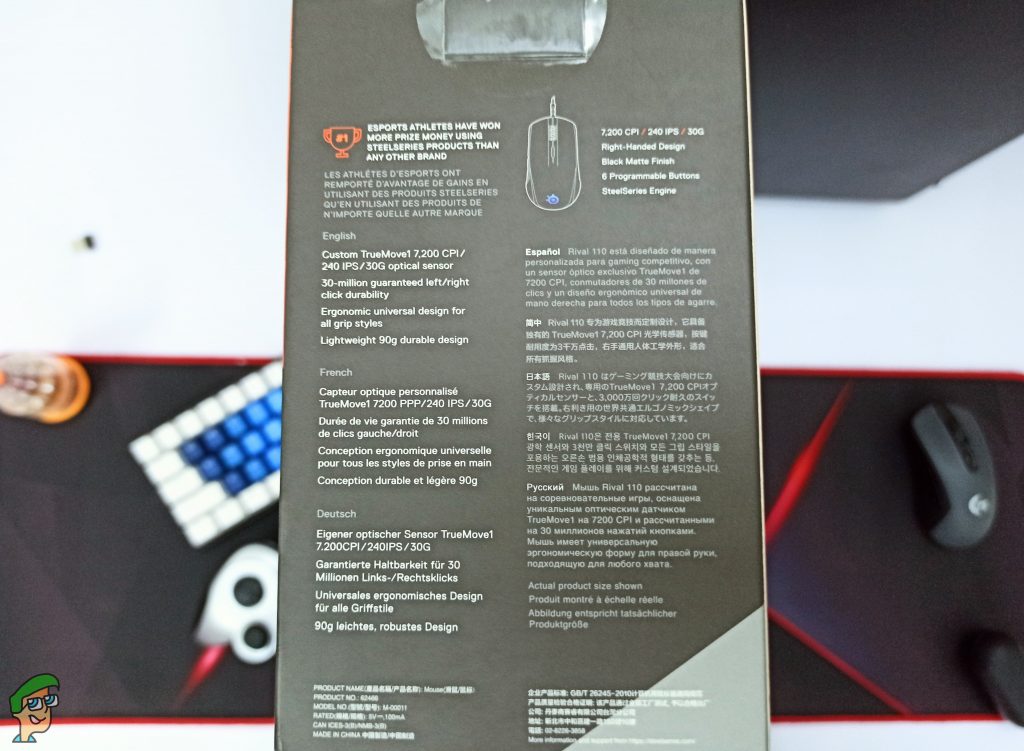
The box unfolds from the top, and we can pull out the cardboard compartment that holds the mouse itself. As expected, we have a product information guide, and then the mouse itself. As we said before, the unboxing experience is nothing amazing, but at least it is frustration-free.
Design and Build Quality
The SteelSeries Rival 110 is an improved version of its predecessor, the Rival 100. If you happen to be familiar with the Rival 100, the new Rival 110 is going to feel right at home. It has the same exact ambidextrous shape to it. It’s definitely a good looking mouse too, especially for its price. The top of the mouse is constructed out of matte black plastic, while the buttons are in a charcoal grey colour

The scroll wheel has an interesting pattern on it, which should also help a bit to define the steps. The mouse skates at the bottom of the mouse are pretty smooth and reliable. I did not face any trouble while gliding the mouse around, it works well on hard as well as softer mouse pads. There are two side buttons located on the left side of the mouse, and both sides have a plastic textured surface for a better grip.
As for build quality, my overall impressions are pretty strong. There is no rattle or any other weird sounds produced from this mouse, even if you move it vigorously. With a harder grip, I still felt like the Rival 110 could withstand a bit of punishment. Overall, I’m quite impressed with the build quality.

Before I move on, some folks wouldn’t be forgiving if I didn’t talk about the RGB lighting here. For those who care, this mouse actually has great lighting. The RGB zones are mainly the SteelSeries logo and the scroll wheel. For what it’s worth, the lighting is pretty bright and you can customize it in the software, which we’ll talk about later on.
Comfort and Grip
As I previously mentioned, the Rival 110 is an ambidextrous gaming mouse. Which means it doesn’t matter if you’re right-handed or left-handed, it should be comfortable either way. Unfortunately, the side buttons are only on the left side, so that is a bit weird for an ambidextrous mouse. However, I highly doubt that it is a deal-breaker for most people.

As for comfort, I am someone who uses a claw grip, so it feels delightful in my hands. The smooth textured plastic feels good in the hand, and I never lost my grip during gaming. Although, sweat can cause a bit of a problem with gripping. However, it is nothing that bad. The sides are also textured plastic, with a dotted pattern to help with grip. Because of the material, they seem okay but aren’t anything special.
There are a few subtle curves all around for comfort. It has a bit of a hump to it which goes downwards from the centre. Because of this, it might not be perfect for palm-grippers, unless you have smaller hands. The only problem is the height of the mouse, which is a bit low. However, over the course of a few days, you’ll easily get used to the shape.
It weighs in at around 87.5g, which is actually pretty lightweight. This makes the mouse great for quick movements in FPS games.
Buttons, Scroll Wheel, and Cable
The buttons are an area where the low price tag shows, unfortunately. They are not bad by any means, but I have definitely seen better. These don’t use Omron switches, which is a huge letdown. They feel a bit stiff and have mushy feedback. You can still spam the buttons very quickly, which is always a plus. Sound from the buttons is actually sharp, but they don’t compare to Omron switches.

The scroll wheel is pretty decent overall. The notches are very well defined, and scrolling feels very tactile. It doesn’t feel light either, which is personally a good thing to me. The rubber texture has a nice touch to it, and it feels great while gripping it. The middle click feels about the same as the main buttons, but with lower actuation distance.
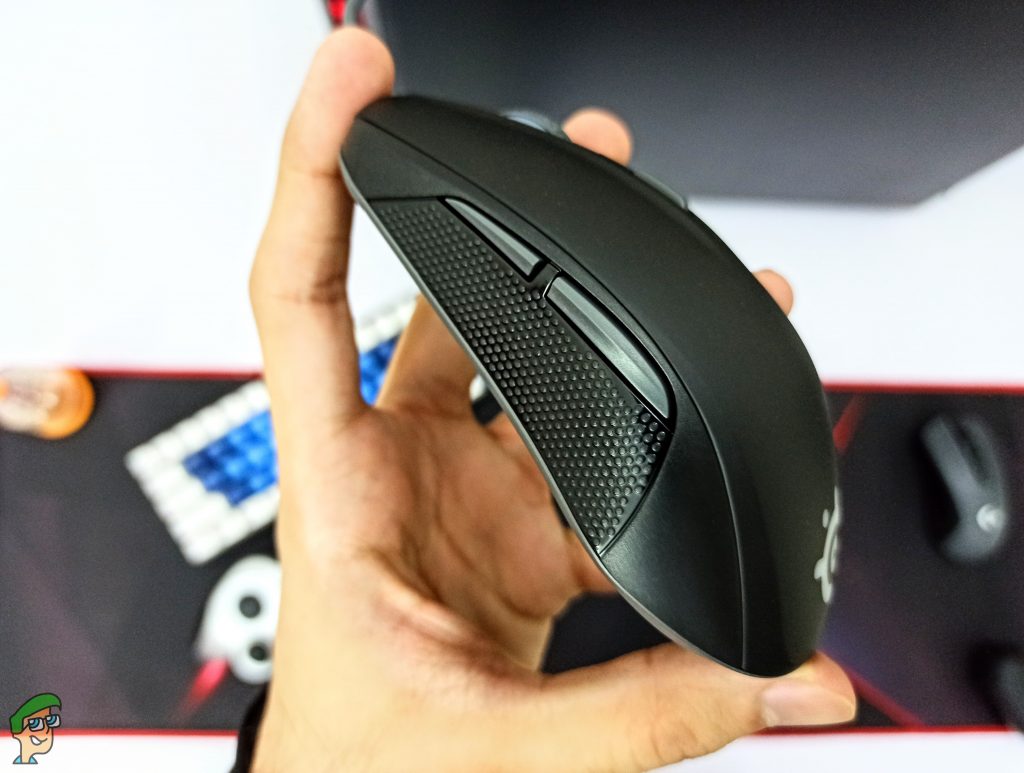
The side buttons on the left side of the mouse are thin and a bit long. The position is almost perfect, as they are easy to reach without getting in the way. They have a lot of travel yet feel pretty stiff. At least accidental presses aren’t an issue. Surprisingly, the DPI/CPI switch beneath the scroll wheel feels a bit better.
The cable uses the same charcoal grey colour as the mouse buttons on the side of the mouse. It has a smooth rubber coating and is pretty flexible. It doesn’t get tangled or kinked up, which is a huge plus. The length is 2 meters or 6.5 ft.
Sensor and Gaming Performance

The original Rival 100 was actually a pretty good mouse, but the sensor just wasn’t up to par. Thankfully, the Rival 110 which serves as the successor, improves on the area that matters the most: Performance. The Rival 110 features SteelSeries’ own TrueMove1 optical sensor. With a bit of research, I found that this is a tuned-up version of the Pixart PMW3325.
The sensor is reliable, fast, and extremely accurate. Fast and fluid movements are not a problem here, as the mouse is very quick to respond to every button press. With very fast and large horizontal movements, I can’t make the sensor spin-out which is always a good thing. While sniping, it tracks pixel by pixel, and it does so very smoothly.
Unfortunately, the lift-off distance is a bit high which might bother some people. You can fix this by tweaking the acceleration and angle snapping values, but I wouldn’t recommend doing so. Personally, I think the mouse performs really well for gaming, and it can actually compare to mice double the price. Definitely some very impressive stuff here.
Is It Good For Productivity?
I don’t see why a lot of people bother with getting separate mice for productivity and gaming. It just seems bothersome to switch between mice all the time like that. Luckily, the Rival 110 is an excellent performer for both productivity and gaming. I would not have any complaints using this mouse as my daily driver.
Dragging and dropping files feel quite fluid and smooth with this mouse. However, you’ll definitely want to raise the DPI a bit, as the cursor speed was a bit slow for me out of the box. It also works quite well for video editing. The scroll wheel is very comfortable to use and has well-defined steps to it. Scrubbing through video timelines is a delight. Overall, you shouldn’t be worried too much about productivity with this mouse.
Software
Even though the Rival 110 is pretty much plug-and-play, you’ll definitely appreciate the customizations provided by the SteelSeries Engine 3 Software. The software menus are very well designed and easy to navigate. One thing I liked is that all of the main settings are in one panel. On the left side, we have a menu to reassign any of the six mouse buttons. You can also invert the scrolling actions for the scroll wheel.
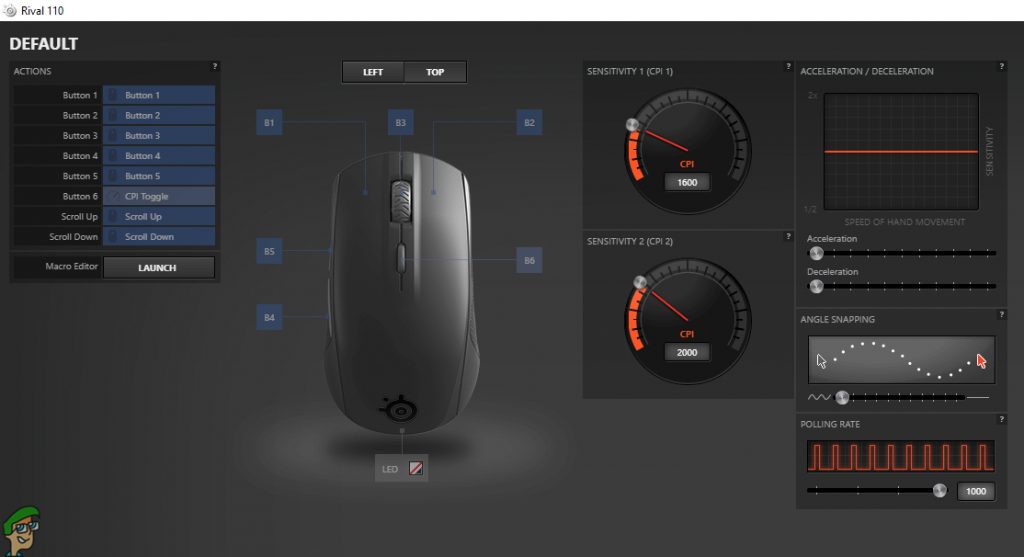
On the right side, we have the usual DPI customizations. It’s labelled as CPI here, I’ll save you the details because they’re basically the same thing for mice sensitivity. You can only set two DPI levels on this mouse, unlike others where you can set five or six.
SteelSeries’ Engine 3 software also provides acceleration and deceleration controls. People who really want to fine-tune their experience will appreciate this. There are even controls for the angle snapping and polling rate. The mouse has on-board memory as well, so you can just save your profiles onto it.
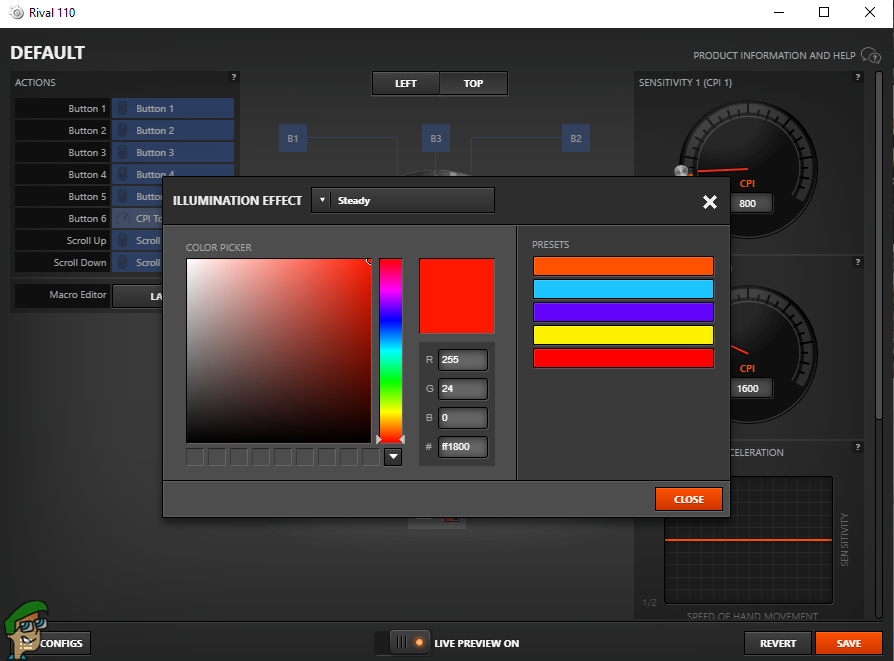
As for the lighting controls, they are in a completely separate panel. You can pick from 4 illumination effects, or turn the lighting all the way off. The breathing and colour shift effects aren’t the smoothest I’ve seen, but they still look pretty good.
Final Thoughts
The SteelSeries Rival 110 is an excellent budget option for both casual and enthusiast gamers. Steelseries has nailed down the basics of what makes a great gaming mouse, and the Rival 110 really shows off their expertise. It has one of the best sensors I’ve seen on such a competitively priced gaming mouse. It’s quite comfortable as well, and it earns extra points for the design too.
Sure there are a few things that could make this even better. Better buttons would be a starting point, and a more distinguished design could make it stand out from the crowd. Still, for $30, I can’t recommend this mouse more than enough. Because of the sensor, it’s a steal at that price.
Bang For Your Buck Sensor: TrueMove1 Optical | No. of Buttons: Six | Resolution: 100 - 7200 DPI | Polling Rate: 125 / 250 / 500 / 1000 Hz | Connection: Wired | Weight: 90g | Dimensions: 120 mm x 68 mm x 38 mm VERDICT:The Rival 110 may not have all the flashy gimmicky features seen on practically every high-end mouse out there, but it's got one of the most accurate sensors. When it comes down to performance, not a lot of budget mice can compete with the Rival 110.SteelSeries Rival 110
Pros
Cons


 Check Price
Check Price




