SteelSeries Sensei 310 White Gaming Mouse Review
SteelSeries is a major player when it comes to high-end competitive peripherals. They have been powering the industry with their incredible sensors found in their premium gaming mice. These mice are specifically designed for Esports and gaming enthusiasts around the globe. The company has been pushing professional gaming further for a while now. Their mouse lineup is proof of that.
PRODUCT INFO Sensei 310 Manufacture SteelSeries Available at View at Amazon
The original Sensei mouse was released back in 2009. It is one of the most popular gaming mice ever made. However, at that time, it was using a laser sensor that caused some issues. With the Sensei 310, the sensor has been replaced with an optical TrueMove 3 sensor. This mouse has also been around for some time now. The Sensei 310 is a cult classic, that’s for sure.

It has a 12,000 CPI, split-trigger buttons, RGB lighting, and a great shape. The Sensei 310 uses an ambidextrous design for claw and palm grip users. It’s also one of the few mice that work seamlessly with Windows and Mac. We’ll be looking at all of that and more in this in-depth review.
Packaging and Box Contents
The Sensei 310 is a premium gaming mouse through and through. That sentiment shines through in all areas, even in the box and packaging. The front has a picture of the mouse along with a few features listed at the bottom left. One side has the specs, while the other shows a side profile of the mouse.

The unboxing experience is similar to other SteelSeries mice. A stylized cardboard sleeve holds the black box inside. Inside, we have the mouse tucked neatly with soft packaging. There is also some paperwork, and that’s pretty much it. No fancy useless accessories here.
Design And Closer Look
The Sensei 310 and Rival 310 were released simultaneously back in 2017. The main difference between these two is the shape. For starters, the Sensei 310 is an ambidextrous mouse, meaning it can be used by both left and right-handed users. On the other hand, the Rival 310 uses an ergonomic shape for right-handed users.

Both of these mice cost the same, so you only have to pick between the shapes. Neither of these mice has any bells and whistles, as they focus on pure performance. The Sensei 310 is slightly heavier, as it comes in at 92.1g. It’s a medium to a large-sized gaming mouse, which is great for palm and claw grippers.
There is the classic RGB SteelSeries logo at the bottom rear of the mouse. The sides have textured silicone grips, which look unique. This gives the mouse an understated minimalistic look. Apart from that, the glossy plastic texture feels great and is much better than anything you’ll find on a cheaper mouse.

As you can see from the photos, we have the white glossy edition of the Sensei 310. The surface is a bit different compared to the matte black Sensei 310. However, it looks much better and will fit in with an all-white setup. This makes the mouse stand out from the crowd as well. It is also available in a glossy red finish.
The side buttons are located on the opposite side of your thumb. Both of the primary buttons are separated by the raised area of the scroll wheel. These buttons are spaced wide apart and feel great. We’ll talk more about that later on. The rest of the body feels much improved over its predecessor, the Rival 300.

Build quality is solid overall, and the construction feels premium. Nothing creaks when you press hard on the mouse, and there is little to no hollowness in the shell. The only complaint is that the textured rubber side grips will likely wear out if used roughly.
Shape, Comfort, And Grip
As for the shape, it uses an ambidextrous design with buttons on both sides. If you find you can accidentally click the buttons on the other side, you can turn those buttons off. This wasn’t a problem for us, however. There is no rubberized coating here on the top, and plastic is present instead.

The sides of the mouse have a subtle horizontal curve to them. Speaking of which, there is even subtler curve vertically on both sides. This is what makes the mouse one of the most comfortable ambidextrous shapes out there. The back is angled a bit, but you’ll barely notice that. That’s not a downside, as it doesn’t take away from the comfort.
As for the buttons, they don’t have any comfort grooves. However, the raised section in the middle provides some sort of separation. A wide gap is present between the buttons and the shell. While it doesn’t need such a large gap in our opinion, it still manages to feel natural. On the underside of the mouse, we have tapered edges.

The three mouse feet at the bottom also glide quite nicely. Overall the shape is good, and it will please most palm and claw grippers. It’s a safe shape so you can trust it without even trying it out. We will say that it’s a bit big for fingertip grippers.

The button slope is a bit gradual, and there is a slight hump toward the back, so you can use it with a fingertip grip with a bit of effort. Again, it might feel a bit too big for some people for that purpose. Furthermore, weight distribution also feels decent.
As you can gather from all of that information, this is an incredibly comfortable gaming mouse. A lot of different mice are present in the market right now. Even then, a lot of people swear by this shape and refuse to go to anything else. That says a lot about the comfort of this mouse.
Buttons, Scroll Wheel, And Cable
The Sensei 310 has a split-trigger design for the main left and right buttons. These use Omron switches that have a lifespan of 50 million clicks. Omron switches activate anyway you press them, and that remains true for the Sensei 310 as well. The physical separation from the rest of the body also helps avoid accidental clicks.

The switches sound a bit muted compared to new mice out there. However, they feel very satisfying and clicky. They feel a bit soft when you only place your fingers on them. Once you press in, they respond with a satisfying click. At the end of the day, that’s all that matters.
The scroll wheel feels precise and does not skip any steps. The middle click is light and feels fantastic. All of this makes the mouse great for browsing and gaming. Moving down from the scroll wheel, the CPI button is in a nice position. The side buttons have low-travel and an average click. They feel decent, but not anything special.

As for the cable, it’s not braided, but it uses a very light rubber coating. The length is about 2 meters, and it works great with a bungee. Lastly, the tip of the cable has a SteelSeries logo, if you need to find the cable behind your PC.
Sensor and Gaming Performance
The Sensei 310 uses SteelSeries’s excellent TrueMove 3 optical sensor. It has been around for some time now, and we still love it. The TrueMove 3 has excellent and true 1:1 tracking performance. If you want to use it with a high refresh-rate monitor, you will appreciate this mouse even more.
There is zero latency or delay if you go up to 3500 CPI. When you go above 3500 CPI, the sensor has to kick in jitter reduction, so it can be controlled properly. This is not a major deal in our opinion, as the accuracy doesn’t fall off too much at this point.
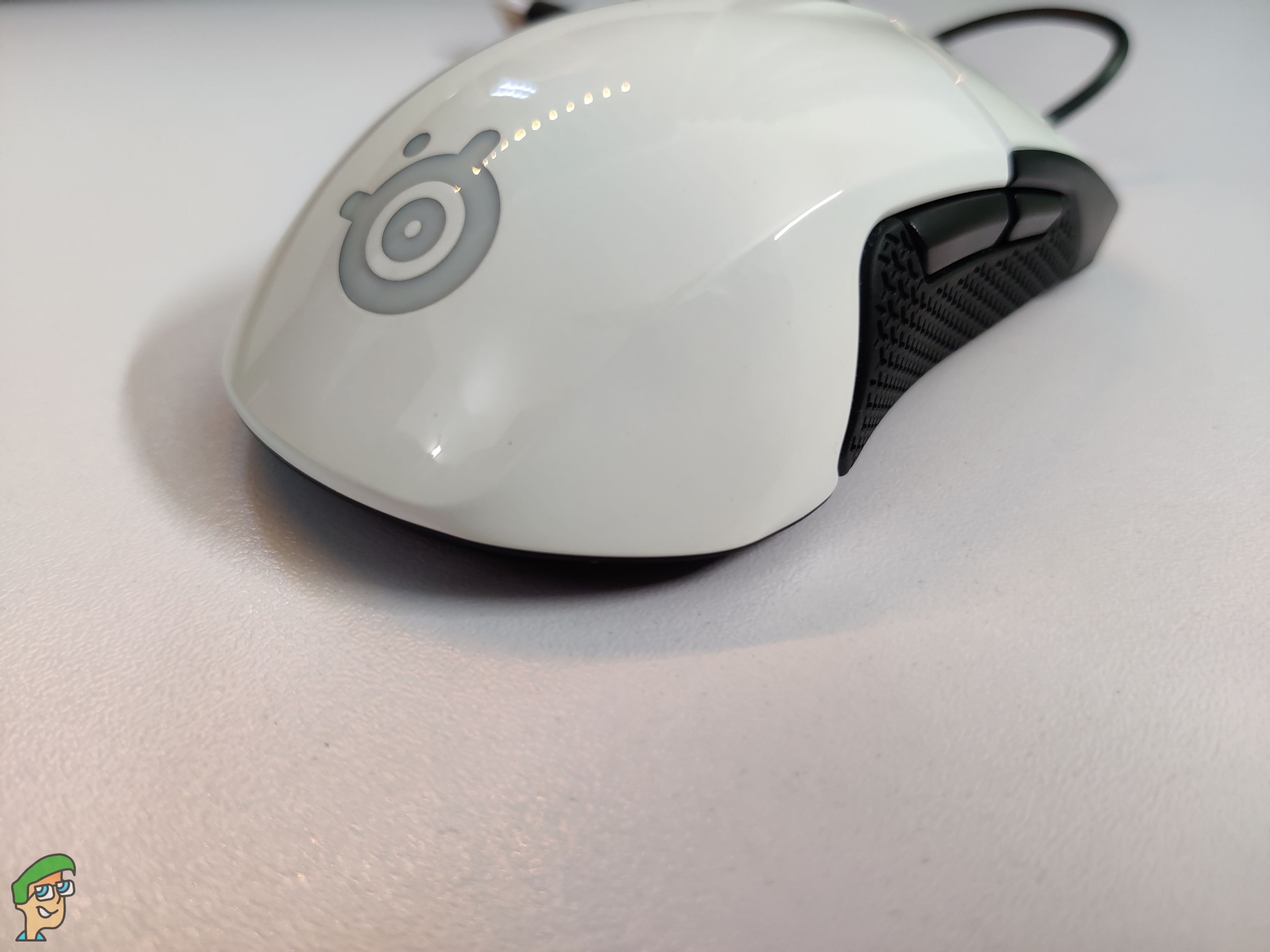
It is important to note that the Pixart 3360 sensor also has zero latency but only up to 2100 CPI. If you play at high sensitivity, this is the better option in comparison. With all of that said, you most likely will change the sensitivity settings when you move to a new mouse. We find that the Sensei 310 works great at low to medium sensitivity.
Overall, we’re quite impressed with the precision and performance that this sensor offers. No wonder this same sensor is present in the Rival 600, which is one of the company’s top offerings. For the price and value, the tracking and accuracy are fantastic here.
Software Experience
So far, the SteelSeries Sensei 310 has proved its worth. However, we’ve often seen great mice fall victim to the atrocities of bad software. Thankfully, SteelSeries has thought ahead of this. The SteelSeries Engine 3 Software works beautifully with this mouse. It’s easy to use, and the menus are easy to navigate.
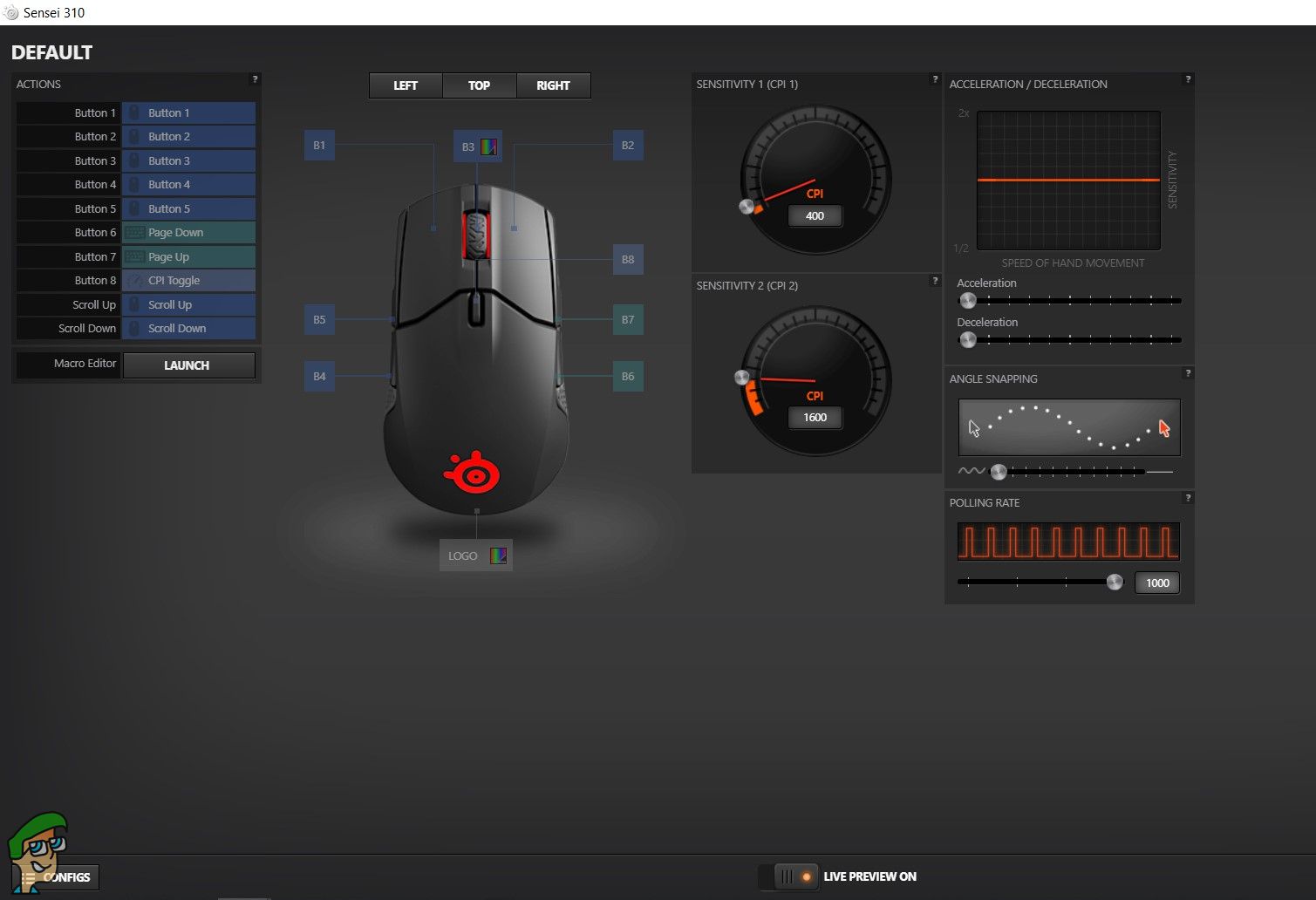
Button remapping is easy and simple to understand, and you can easily reassign any of the eight mouse buttons on here. The right side holds all the customization for the CPI. You can only set two CPI levels for this one, which is a bit disappointing compared to other mice. However, it’s not a deal-breaking issue.
Other than that, you can configure the acceleration, deceleration, angle snapping, and polling rate. If you want to really fine-tune your experience, this is a solid experience. Last but not least, this mouse also has onboard memory, so all of your settings can be saved on the mouse itself.
Final Thoughts
Overall, the Sensei 310 remains one of the best ambidextrous gaming mice to date. There are no fancy bells and whistles here, but the performance makes up for that. The comfortable shape, responsive buttons, and excellent sensor are tailored for a superb competitive experience. There are a few things missing here and there, like the lack of saving more than two CPI levels. Eventually, the rubber sides could wear out as well.
Apart from that, we found no major issues with this excellent ambidextrous mouse. We can wholeheartedly recommend it, especially for the price it is going for these days.
SteelSeries Sensei 310 Gaming Mouse
Affordable Yet Versatile Ambidextrous Mouse
Pros
- Excellent ambidextrous shape
- Precise TrueMove 3 optical sensor
- Split-trigger design
- Minimal and clean design
Cons
- Rubber side grips could wear off
- Side buttons could be sharper
Sensor: TrueMove 3 Optical | No. of Buttons: Eight | Resolution: 100 - 12000 CPI | Connection: Wired | Weight: 92g | Dimensions: 125.1 x 70.39 x 38.95 mm

VERDICT:The SteelSeries Sensei 310 lives up to the legacy of the original Sensei mouse. Even in 2020, this shape remains one of the best out there. Combine that with the excellent SteelSeries sensor, and we have ourselves a winner.

 Check Price
Check Price


