XTRFY M4 Ultra-Light Ergonomic Gaming Mouse Review

We are quite fortunate to live in a world of interesting gaming mice. Things are quite competitive in the gaming mouse scene right now. Competition is always a good thing, as it ultimately gives us better products to play around with. However, there are so many lightweight mice out there that it’s easy to overlook a lot of the hidden gems. We love the trend of lightweight gaming mice, as it is showing us a lot of innovation in the mouse industry.
PRODUCT INFO M4 RGB Gaming Mouse Manufacture Xtrfy Available at View at Amazon
That’s why the XTRFY M4 is so interesting as a gaming mouse. It’s almost like a needle in a haystack and does not get much attention. However, don’t let that deter you from this excellent product. XTRFY is a Swedish company that adds a lot of personality to its products. That’s always refreshing to see in a world of generic/boring gaming peripherals. However, quality beats gimmicks any day of the week, and the M4 proves that philosophy as can be seen in our XTRFY M4 Gaming Mouse Review.

This is one of those mice that you know is designed by someone who plays a lot of games. The attention to detail and the clever design choices here are phenomenal. However, don’t just take our word for it. We’ll dive deep and show you the results this excellent gaming mouse puts out. So, here is our in-depth review of the XTRFY M4 in black.
Helpful Read: Gaming Mouse vs. Normal Mouse
Unboxing Experience
Nothing about the XTRFY M4 is boring or generic. Straight from the get-go, it makes a very strong impression. It arrives in a familiar-looking cardboard box, but with a black and yellow color scheme. The front of the box proudly shows a picture of the mouse itself.

The top right corner has the company’s logo, while the bottom right text announces the name of the mouse. Underneath that, we can see a “Designed In Sweden” stamp printed proudly.

The side of the mouse tells us about the construction and materials, while the other side has a side profile shot of the mouse. The back of the more briefly breaks down all of the features. You open the box by cutting the seals with a knife. Straight away, you’ll be greeted with the mouse itself. You will also notice two backlit ABS keycaps. One matches the color of the mouse, while the other one has a grey color. The former has XTRFY printed on it, while the latter says GG.
More Lightweight Mice: Ajazz AJ390 Gaming Mouse

This is what we meant in the introduction that this mouse has a lot of personality to it. More on that later. Other than the mouse and keycaps, you get a user manual and an XTRFY sticker. You also get an extra pair of thick PTFE feet. One of these can be used around the sensor of the mouse. Apart from that, there’s nothing more to this unboxing.
Design and Closer Look
You can describe the XTRFY M4 in a couple of words: clever, quirky, or maybe even peculiar. However, the best word to describe this mouse is “thoughtful”. Right out of the box, you’ll notice that the mouse looks a bit familiar.

However, once you focus on it for a couple of seconds, you see what sets it apart from other lightweight gaming mice. For starters, it does have a skeletal design with holes in it. But it uses circular holes for the pattern instead of the hexagonal pattern.
The next thing you’ll notice is the shape. This thing is incredibly unique and different. It’s so peculiar that the company is trying to patent this shape. The mouse comes in several different colors, which is always a nice touch. You have black, white, and pink color options.

You can also pick up the retro edition, which has a color scheme similar to the original NES console. That colorway does look quite unique, but we have the black one here for review. Any of these colors look great, it’s just about the preference.
The mouse has a weight of 69g thanks to the skeletal design. The shell is smooth, comfortable, and grippy. Also, the side panels are thick and robust. The entire surface is matte and UV-coated. For the most part, the mouse does feel quite sturdy. There is minimal flex, but the earlier revisions had a tiny bit of creak to them. It’s not noticeable on our unit, and shouldn’t bother you in any way either. The design is a lightweight medium ergo shape.
It appears that the mouse is built for people with medium to large hands. We’ll talk more about grip styles and comfort later on. For now, let us talk about the RGB. This is perhaps one of the best implementations of RGB lighting we’ve seen on a gaming mouse. It starts from underneath the side buttons, goes around/under the front button, and then goes all way to the other side. The scroll wheel also has a small RGB strip running through it.

An XTRFY logo is visible underneath the shell, thanks to the circular pattern. That logo also glows and adds some flair to this already great-looking mouse. Near the scroll wheel, we have a button that controls the RGB. It has a few modes, some color options, and of course, brightness controls. The actual LEDs are on the PCB itself, and they bounce the light from these strips all around the mouse. This gives it that nice soft diffused look.
Related Review: SteelSeries Rival 710 Review
Comfort and Grip
The XTRFY M4 is an ergonomic gaming mouse. However, this does not mean that it has a generic ergonomic design. The reality is quite opposite. This mouse has quite a different shape, which makes it a bit difficult to talk about. Still, we’ll give it our best shot and you’ll get what we’re seeing with the help of some pictures. First off we’ll get the dimensions out of the way. The mouse is 120mm long, 56mm on the front flare, 68mm on the rear flare, 60mm at the grip. It has a height of 39mm, but from the desk to the scroll wheel it measures about 23mm.
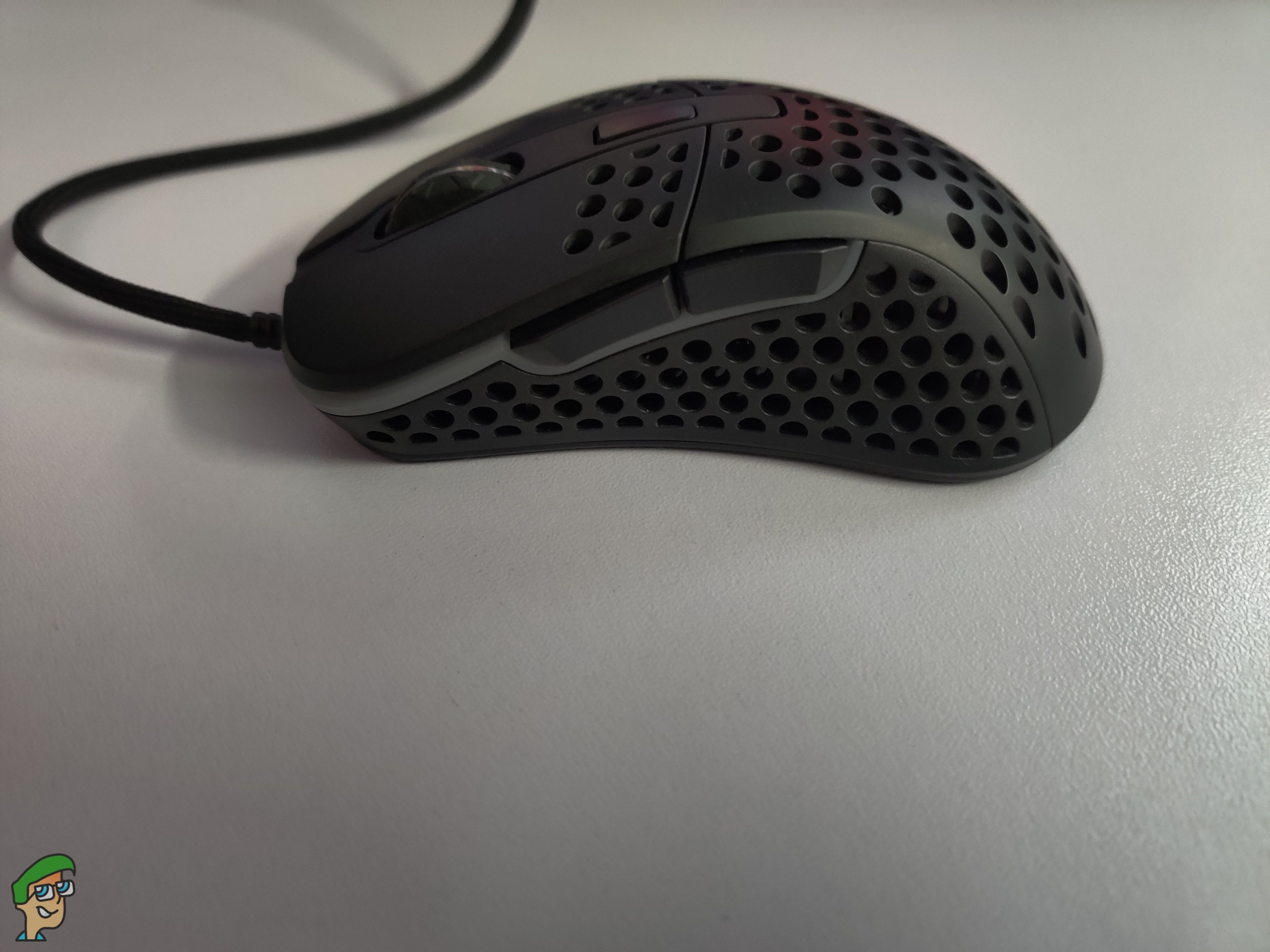
It has low front triggers like the Zowie ZA series of mice. The curves are quite aggressive here, and it may take some getting used to for some people. It feels similar to a Zowie EC2A in size but with less of a hump. If you think the shape is for you, you will definitely fall in love with this mouse. It is perfect for people who like to use palm grip gaming mice and have medium-large hands. It is possible to fingertip grip this mouse, but most people will be comfortable with a palm grip.

This is undoubtedly a large mouse and we know that there is quite a huge market for that out there. The shape is unlike any other, and to the right person, it will feel incredible. However, the shape may come off as extremely aggressive to some people. The curves are quite pronounced, and while it’s perfectly suitable for palm grip, it will take some time to get used to it.

If you have used something like a Razer DeathAdder, Zowie EC1B, or a Rival 310, you’ll get used to it quickly. The sides are easy to grip, the curves make it comfortable to lift up, and it’s quite solid all around. However, if you’re someone who uses ambidextrous mice or smaller mice, this might feel unwieldy to move around for you.
Buttons, Scroll Wheel, and Cable
You can’t have a good mouse without a solid scroll wheel, buttons, and cables. We will begin by talking about the scroll wheel first here. Overall, the scroll wheel is quite outstanding. It is smooth and quiet. There is very little resistance here, which feels different from other mice we’ve seen and tested. It’s not quite clicky but has a smooth and low resistance to it. The wheel has 24 defined steps to it. The coating on this wheel is also near perfect. It looks good too, thanks to the rubber housing and RGB strip. If there ever was a near-perfect scroll wheel, this is the one.
Next, let’s talk about the cable. We’ve been spoiled for choice recently when it comes to mouse cables. There are so many great stock cables out there these days that it’s difficult to find a bad one. With that said, the cable here is good, but not particularly great. Some units have a looser weave to them, particularly the blue one. This gives the cable a smooth and flexible feel. However, we feel that the cable could have been a bit softer. They call this their EZcord and it has a length of 1.8m.

Finally, let’s talk about the buttons. All of the buttons here feel clicky and satisfying. The low front triggers are a nice touch, and they are easy to activate. The right button particularly feels great, as it has very little play to it. On the other hand, the left trigger does move around a bit. If you’re looking for this minor thing, you can notice it. It won’t impact performance in any way but may tick some people off. The switches here are Omron rated for 20 million clicks. Both of these switches have great pre and post-travel.
As for the side buttons, they are in a great position. The size and shape here are also excellent as they are easy to press but you won’t misclick on them. Both side buttons use Huano switches which means they are sharp and clicky. They have a bit of pre-travel to them, but nothing is intrusive here. They feel a bit floaty, but that’s a very minor complaint. The middle-click on the scroll wheel also uses a Huano switch.
Gaming Performance
You can have the best-looking mouse in the world with all of the bells and whistles, but if it doesn’t perform well, then what’s the point? Fortunately, the XTRFY M4 does not suffer from this. It focuses on performance instead of gimmicks here. Overall gaming performance is quite solid. Once you get used to the shape, you’ll be flicking solidly in no time.
The mouse uses a PixArt PMW 3389 optical sensor. This is a top optical sensor that we see in many different gaming mice for CSGO and other FPS gaming. It has eight different steps, and the default DPI is 1200. If you look at the bottom near the sensor, you’ll notice an XTRFY logo just above it. Underneath, we can see a microprinted text that says GLHF (good luck have fun). The DPI/CPI button is recessed from the bottom plate, and it uses an LED indicator. It has a max DPI of 16,000.
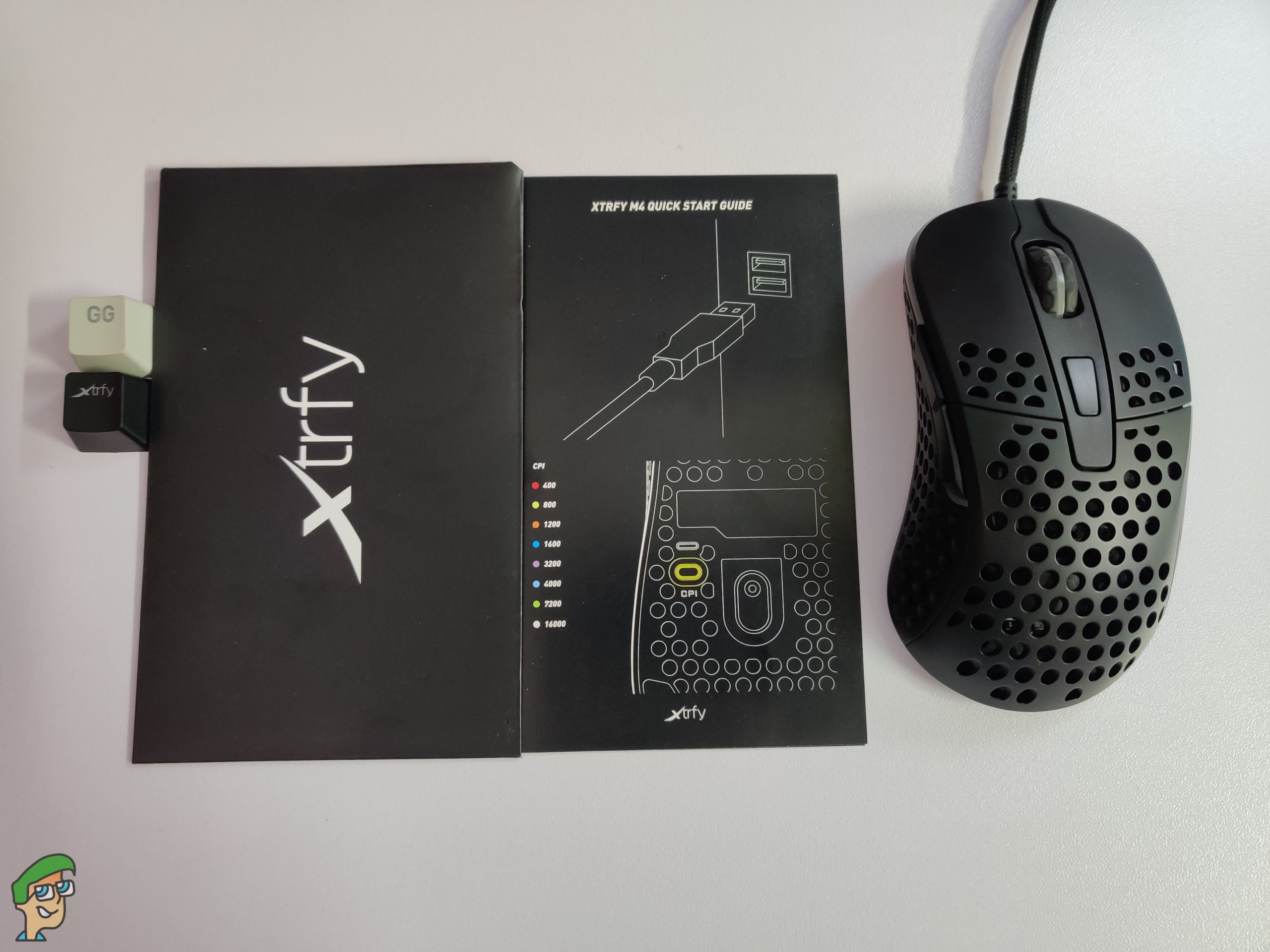
The polling rate is also adjustable thanks to a switch at the bottom of the mouse. There is no LOD adjustment here. As for the feet, they are thick and glide nicely. They feel a bit better than the stock feet on Zowie mice. These feet come close to Hyperglides in terms of smoothness. As for the internals, we have a sealed PCB with an ARM32 processor.
All of this comes together to provide a great gaming experience. The 3389 sensor performs quite well here. Tracking is precise and accurate, and you won’t be missing any shots with this mouse anytime soon. Overall, impressive stuff from XTRFY.
XTRFY M4 Review Score
A Game-Changing Ergonomic Mouse
Pros
- Great overall construction
- Unique design choices
- Excellent RGB implementation
- Impressive performance output
- Superb scroll wheel
Cons
- Shape won't be for everyone
- Cable is good but could be much better
Sensor: PixArt PMW 3389 | No. of Buttons: Six | Resolution: 400 - 16000 CPI | Connection: Wired | Weight: 69g | Dimensions: 128 x 68 x 39 mm

VERDICT:The XTRFY M4 is an extremely interesting ergonomic gaming mouse. It goes against the traditional design language and gives us something truly unique. The M4 is proof that there is a lot of innovation going on in the mouse industry, and we're here for it.
So, the XTRFY M4 is definitely a very interesting mouse. As we said earlier, it is quite innovative and has a lot of personality to the design. Simply put, there aren’t a lot of mice out there that are similar to this one. We are glad that Swedish companies are taking the fight against the big brands out there. XTRFY is not afraid to experiment, and that shows with the M4.
The M4 is one of those products that gets nearly everything right. The build quality is great, design-wise it looks incredible, and the performance is up to par. One small issue is the fact that the shape will take some getting used to, and it certainly won’t be for everyone. This is by no means a flawless mouse, but it is one of the best we’ve tested yet. If you’re looking for a lightweight ergonomic gaming mouse, this is one worth putting on your list.

 Check Price
Check Price




