Best B450 Budget Motherboards For Old Gen AMD Processors
The B450 chipset is one of the most popular chipsets from AMD even in 2022 due to its exciting value proposition and excellent CPU compatibility. AMD has even decided to support the new Ryzen 5000 series (we have a separate motherboard guide for that) of CPUs based on the Zen 3 architecture on the B450 platform due to community demand. This means that B450 is the only platform on the AMD side that can support all four generations of Ryzen processors that have been released as of the time of writing. That is staggering in the modern PC gaming landscape where it is hard to find a chipset that gets more than two generations of CPU support. Our best b450 motherboard guide is all circled around this amazing chipset.

The extraordinary CPU compatibility is not the only thing that B450 excels at. Most of the motherboards of this chipset are quite affordable and, therefore, offer excellent value when compared to newer options such as B550 and X570. Not only that, but the B450 chipset also supports overclocking which means that you are not really losing a whole lot if you choose B450 over X570 in favor of some savings. One big drawback of B450, however, is the PCIe Gen 4 support which it lacks, but one can only have so many features at this price point. B450 motherboards still make a lot of sense in 2022 due to their low costs, high compatibility, and diverse feature set.
Best B450 Motherboards of 2022 at a glance
| # | Preview | Product Name | Description | Availability |
|---|---|---|---|---|
| 1 |  | MSI B450 Tomahawk MAX | Best B450 Motherboard For Overclocking | Check Price |
| 2 |  | ASUS ROG Strix B450-E | Best All Rounder B450 Motherboard | Check Price |
| 3 |  | Gigabyte B450 AORUS Pro | Best Looking B450 Motherboard | Check Price |
| 4 |  | ASUS TUF B450-Plus Gaming | Best Budget B450 Motherboard | Check Price |
| 5 |  | ASRock B450M Steel Legend | Best Micro-ATX B450 Motherboard | Check Price |
| # | 1 |
| Preview |  |
| Product Name | MSI B450 Tomahawk MAX |
| Description | Best B450 Motherboard For Overclocking |
| Availability | Check Price |
| # | 2 |
| Preview |  |
| Product Name | ASUS ROG Strix B450-E |
| Description | Best All Rounder B450 Motherboard |
| Availability | Check Price |
| # | 3 |
| Preview |  |
| Product Name | Gigabyte B450 AORUS Pro |
| Description | Best Looking B450 Motherboard |
| Availability | Check Price |
| # | 4 |
| Preview |  |
| Product Name | ASUS TUF B450-Plus Gaming |
| Description | Best Budget B450 Motherboard |
| Availability | Check Price |
| # | 5 |
| Preview |  |
| Product Name | ASRock B450M Steel Legend |
| Description | Best Micro-ATX B450 Motherboard |
| Availability | Check Price |
Last Update on 2024-03-05 at 13:02 / Affiliate links / Images from Amazon Product Advertising API
While the choice of the platform is relatively straightforward when it comes to AMD chipsets, choosing a particular motherboard within that chipset is actually more difficult than one might expect. The best B450 motherboard can be different for every single buyer due to differences in preferences and budgets, but there are some boards that are generally accepted by the enthusiast community to be deserving of that title. Following are some of the B450 motherboards that offer something special for the buyers that are looking to buy a B450 motherboard in 2022 for their Ryzen processor.
1. Best B450 Motherboard For Overclocking - MSI B450 Gaming Plus MAX
Incredible VRM on a Budget
Pros
- Very Robust VRM Design
- Nice Aesthetics
- Official Support for Ryzen 5000 Series
- High RAM Compatibility
- Affordable
Cons
- Only 1 M.2 Slot
- Lack of WiFi
Form Factor: ATX | Memory: 4x DIMM, 128GB, DDR4-4133 | Expansion Slots: 2 x PCIe 3.0/2.0 x16, 4 x PCIe 2.0 x1 | Video Outputs: DVI-D and HDMI | USB Ports: 6x rear IO, 6x internal | Network: 1x 1 GbE LAN | Storage: 1x M.2, 6x SATA
Our first pick comes from MSI with their B450 Gaming Plus MAX motherboard. Slightly ridiculous name aside, it is one of the finest motherboards on the B450 platform. It’s designed for gamers and enthusiasts who want to build a budget-friendly gaming system without sacrificing performance.
The Gaming Plus MAX shines in the power delivery department. The VRM of this motherboard is competent and suitable for moderate overclocking. It uses high-quality MOSFETs and capacitors that ensure stable and efficient power delivery to the CPU. It can handle most AMD Ryzen processors, including the 8-core variants, without any issues.
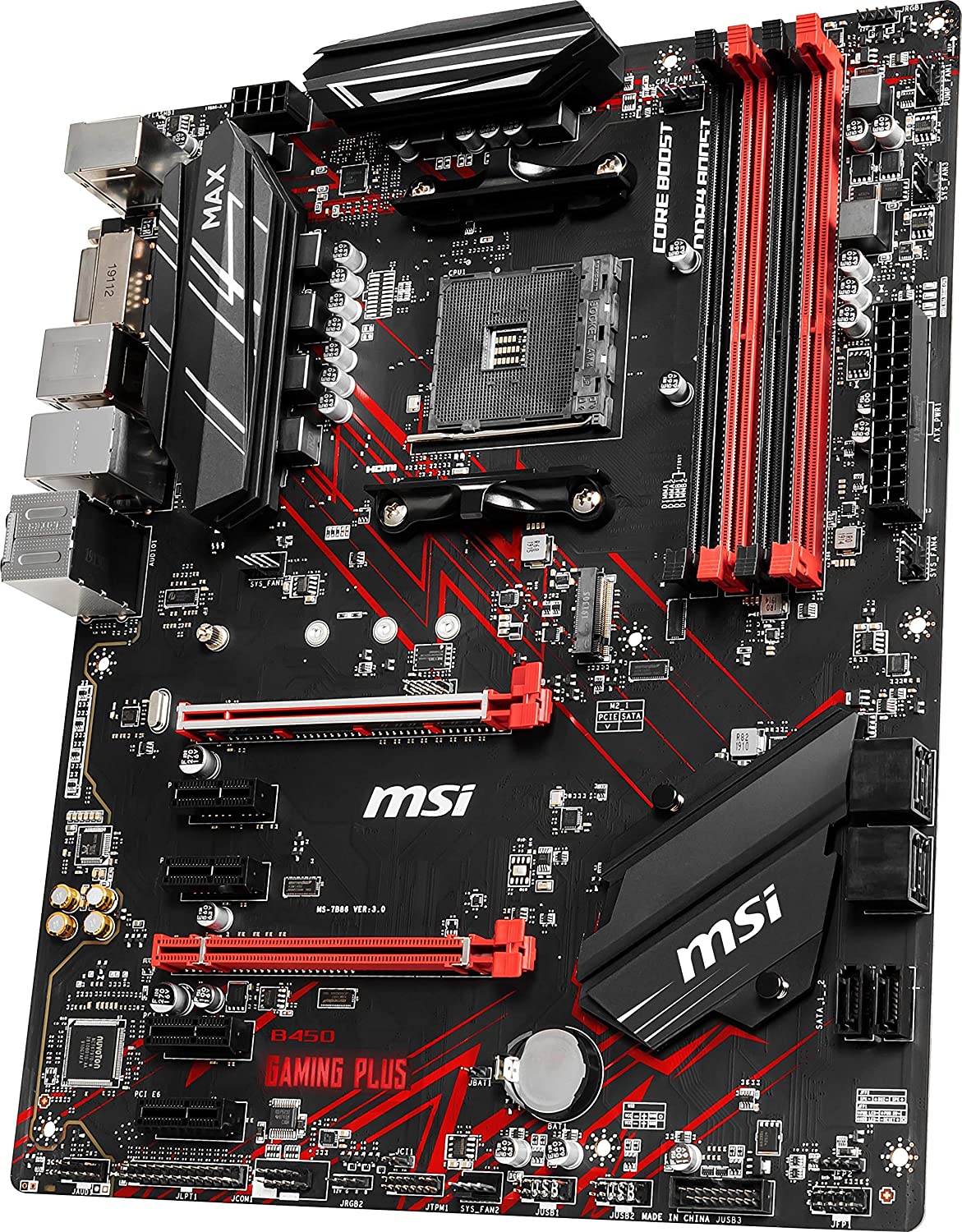
Moreover, the VRM cooling of this motherboard is good, thanks to the large heatsinks on the MOSFETs and the chipset. The heatsinks are adequately sized and have a finned design that promotes better airflow. This ensures that the VRM stays cool, even under heavy loads or overclocking scenarios, reducing the risk of thermal throttling or damage to the components.
The MSI B450 Gaming Plus MAX has a decent set of features, including support for DDR4 memory up to 4133MHz, as well as support for Gigabit networking. It has a single M.2 slot for your SSD devices, which may be a letdown for some users. Moreover, there is no WiFi which is not what we like to see in modern motherboards.
On the flip side, the aesthetics of this motherboard are nice, with an all-black PCB, matte black heatsinks, and red accents on the chipset and the heat spreaders. It has no RGB lighting, which may disappoint users looking for a more flashy build. The red accents may be a bit too much for some people, but that is a matter of preference.
The MSI B450 Gaming Plus MAX offers decent value for money, considering its price point and features. It’s a budget-friendly motherboard that delivers good VRM performance, decent features, and a nice aesthetic design. It may not have all the bells and whistles of high-end motherboards, but it’s a reliable and cost-effective option for gaming enthusiasts.
It is a particularly nice option for those users who want to overclock their Ryzen CPUs without breaking the bank. The lack of certain features can be a bit of a drawback, but the overall package is well worth consideration especially if you are pairing this motherboard with a Ryzen 5 or Ryzen 7 processor.
2. Best All Rounder B450 Motherboard - ASUS ROG Strix B450-E
Well Rounded Premium Option
Pros
- Solid Power Delivery System
- Beautiful Aesthetics
- Official Support for Ryzen 5000 Series
- Inclusion of WiFi
- Two M.2 Slots
Cons
- Low RAM Compatibility
- Relatively Expensive
Form Factor: ATX | Memory: 4x DIMM, 64GB, DDR4-3466 | Expansion Slots: 3 x PCIe 3.0/2.0 x16, 3 x PCIe 2.0 x1 | Video Outputs: HDMI and DisplayPort | USB Ports: 8x rear IO, 4x internal | Network: 1x 1 GbE LAN, 1x WiFi | Storage: 2x M.2, 6x SATA
The ASUS ROG Strix line is the premium lineup from ASUS when it comes to motherboards and their B450 offerings are no exceptions. The ROG Strix B450-E goes head to head with the MSI B450 Tomahawk MAX for the best overall B450 motherboard, which gives further fuel to the MSI vs. ASUS debate. While the MSI offering is a bit cheaper and a bit better when it comes to VRM design, the ASUS option is more well-rounded and a bit more packed with features.
While the B450 motherboards from the ASUS Strix line did have some well-documented problems with their VRM thermal solutions, the Strix B450-E is safe from those issues. Users have to be careful to go for the ASUS ROG Strix B450-E when shopping for the motherboard, and not with the ROG Strix B450-F since that board had terrible VRM performance. The B450-E, however, is one of the top performers in the B450 category and can easily handle overclocked Ryzen 5s and even some Ryzen 7 CPUs without breaking a sweat.

From a features perspective, the B450-E from ASUS is probably the most well-equipped board in our lineup. It has WiFi included which is already a huge plus in this category. It also has two M.2 slots which give it the upper hand over the MSI B450 Tomahawk MAX in this department. Aesthetically, the board stands out as well with the traditional aggressive styling that Strix boards are known for. The RGB is quite attractive as well, which is another plus point when it comes to aesthetics. Of course, the lighting can be controlled by ASUS Aura Sync software.
Overall, the ROG Strix B450-E might just be the best all-rounder B450 motherboard on the market. While the B450 Tomahawk is a little better in the power delivery department, the B450-E takes the upper hand when it comes to the overall feature set and aesthetics. However, the Strix B450-E is a little more expensive than the Tomahawk which is something to keep in mind.
3. Best Looking B450 Motherboard - Gigabyte B450 AORUS Pro
Versatile and Reliable
Pros
- Robust CPU Power Delivery
- Attractive Aesthetics
- Two M.2 Slots with Heatspreaders
- Official Support for Ryzen 5000 Series
Cons
- Sparse USB Ports
- No WiFi Connectivity
- Quite Pricy
Form Factor: ATX | Memory: 4x DIMM, 128GB, DDR4-3600 | Expansion Slots: 3 x PCIe 3.0/2.0 x16, 1 x PCIe 2.0 x1 | Video Outputs: DVI-D and HDMI | USB Ports: 6x rear IO, 6x internal | Network: 1x 1 GbE LAN | Storage: 2x M.2, 6x SATA
The Gigabyte AORUS line has always impressed with its incredible motherboard offerings and the B450 AORUS Pro seems to be another example of that tradition. It is one of the best B450 motherboards out there when it comes to factors like design, features, and even power delivery. It rivals the top offerings from MSI and ASUS, but it is also priced a bit higher than the ones we have already discussed above.
Under the rather stylish VRM heatsinks, Gigabyte has included a very fine power delivery setup that should have no problems handling Ryzen 5 and Ryzen 7 CPUs even at overclocked settings. This is great news for overclocking enthusiasts who are looking to squeeze every last bit of performance from their CPUs. Furthermore, the VRM heatsinks, apart from being quite attractive, also serve the purpose of effectively cooling the VRM components, which is essential when you are overclocking Zen 3 CPUs aggressively.

When it comes to features, the B450 AORUS Pro delivers a middling experience, all things considered. It does have two M.2 slots with some nice heat-spreaders which are always a good addition to any board in 2022. However, it lacks WiFi which can be a bit of a letdown to some users but can be easily rectified with an inexpensive PCIe WiFi card. Aesthetically, the board stands out quite a bit with the use of brushed aluminum accents here and there, complemented by a decent helping of RGB lighting. The lighting is also strategically placed which gives the board a really nice and sophisticated look.
The Gigabyte B450 AORUS Pro delivers a solid power delivery system and combines it with a decent feature-set which makes it an attractive B450 option in 2022, however, it is also priced a bit higher than competitors in this category. The standout point of this board is certainly its aesthetics, which is a subjective matter, so that puts it at a bit of a disadvantage compared to the offerings from ASUS and MSI in our list. Still, the B450 AORUS Pro is an excellent option that could be perfect for just the right buyer.
4. Best Budget B450 Motherboard - ASUS TUF B450-Plus Gaming
Bang For The Buck
Pros
- Decent Power Delivery
- High RAM Compatibility
- Quite Affordable
- Official Support for Ryzen 5000 Series
Cons
- Lack of WiFi
- No RGB Lighting
- Not The Best VRM Thermal Performance
Form Factor: ATX | Memory: 4x DIMM, 128GB, DDR4-4400 | Expansion Slots: 2 x PCIe 3.0/2.0 x16, 3 x PCIe 2.0 x1 | Video Outputs: DVI-D and HDMI | USB Ports: 7x rear IO, 6x internal | Network: 1x 1 GbE LAN | Storage: 1x M.2, 6x SATA
ASUS has branded the TUF series to be its value-oriented lineup of motherboards, and the TUF B450-Plus continues that tradition. Not only is it one of the cheaper motherboards in our lineup, but it is also quite an excellent one considering its price point. It ditches some unnecessary bells and whistles which don’t contribute a whole lot to performance and instead lowers the price point to appeal to a wider audience.
When it comes to VRM design and power delivery, the TUF B450-Plus doesn’t particularly stand out among the pack, but it is still more than capable of handling most Ryzen 5 CPUs at overclocked settings. The thermal management of the VRMs is not the very best, but you shouldn’t have any problems with VRM temperatures unless you are creating artificial situations. Overclocking Ryzen 7 and Ryzen 9 parts should be avoided on this motherboard, however, running these CPUs at stock settings should be perfectly fine which is more than one can ask for at this price point.

The TUF Gaming B450-Plus is not the best B450 motherboard on our list when it comes to features, but that is to be expected due to the value that this board is targeting. It does not have WiFi and only hosts one M.2 slot, which are both considerable letdowns. As far as looks go, the board is quite simple and understated which can be a good thing or a bad thing depending on the buyer. There are no lighting zones on the board which might be a bummer for some buyers who might want to add a personalized touch to their build.
All in all, the ASUS TUF B450-Plus is a great value-oriented motherboard that offers a decent power delivery setup at a competitive price point and should be a good choice for those who are looking to maximize their bang for the buck. It might not have the latest features, but it is certainly not completely barren or outdated in this department either, which is good news for potential buyers.
5. Best Micro-ATX B450 Motherboard – ASRock B450M Steel Legend
Compact But Powerful
Pros
- Two M.2 Slots
- RGB Lighting
- Ideal for Compact Ryzen Builds
Cons
- No WiFi
- Mediocre VRM
- Few Rear USB Ports
- Limited Expansion Slots
Form Factor: Micro ATX | Memory: 4x DIMM, 128GB, DDR4-3533+ | Expansion Slots: 2 x PCIe 3.0/2.0 x16, 1 x PCIe 2.0 x1 | Video Outputs: HDMI and DisplayPort | USB Ports: 6x rear IO, 6x internal | Network: 1x 1 GbE LAN | Storage: 2x M.2, 4x SATA
Our last pick of the day is for the enthusiasts who want to build a compact PC on a budget.The ASRock B450M Steel Legend is a micro-ATX motherboard designed for AMD Ryzen processors. It’s a budget-friendly option that offers decent features and aesthetics, making it ideal for compact builds on a budget.
The VRM of this motherboard is rather mediocre and not suitable for overclocking. It has a 3+3 power phase design that may struggle to deliver stable power to the CPU under heavy loads or overclocking scenarios. That is to be expected at this price point since overclocking performance is not really the main selling point of the B450M Steel Legend motherboard.

Still, the VRM cooling of this motherboard is decent, thanks to the notable heatsinks on the components. The heatsinks are adequately sized and have a unique design that promotes better airflow. The heatsinks also contribute to the aesthetics of this motherboard due to their design and RGB lighting.
The ASRock B450M Steel Legend has a decent set of features for the price, but it is not really well-equipped compared to other options on our list. It does offer two M.2 slots for your SSD drives, which is a nice touch at this price point. However, it lacks WiFi and has few rear USB ports, which harms the overall experience of using this motherboard in a high-end PC.
On the flip side, the aesthetics of this motherboard are very nice, with a black PCB, silver heatsinks, and RGB lighting on the chipset as well as the I/O cover. The RGB lighting can be controlled through the ASRock Polychrome RGB software, allowing users to customize the colors and effects to match their build. The lighting, combined with the unique color pattern of this board, really elevates the design.
At the end of the day, the ASRock B450M Steel Legend offers excellent value for money, considering its price point and features. It’s an affordable motherboard that delivers decent features and aesthetics, making it ideal for compact builds on a budget. However, users should be aware of the unremarkable VRM, which may limit their CPU performance and upgrade options.
The B450M Steel Legend from ASRock is an ideal buy for those users who want to build a compact gaming or media-focused PC without breaking the bank. It is a very affordable option in the micro ATX form factor that checks a lot of boxes, even though it does cut a lot of corners.
Frequently Asked Questions About B450 Motherboards
Yes, the B450 platform is still perfectly viable in 2022 and many enthusiasts believe it to be the best budget-oriented platform that one can buy right now. It is incredibly versatile as it can support almost all the generations of CPUs that AMD has released under the Ryzen brand (depending on the particular model), and also supports overclocking which can unlock even more performance from your CPU if you need it. The B450 boards are also incredibly affordable which makes them an excellent value in 2022, and they can make excellent pairings with mid-range CPUs such as Ryzen 5s.
Generally, the X570 chipset is considered to be the premium option from AMD when it comes to motherboards, so it is better than the B550 option all things considered. The X570 chipset has more PCIe Gen 4 lanes, therefore it can support PCIe Gen 4 in both M.2 slots which is not the case with B550. Furthermore, the X570 motherboards have higher CPU and RAM compatibility than B550 and are built better for overclocking. However, in terms of value, the B550 is still the superior option.
As of the time of writing, it is best to go for a B550 motherboard if you are building a new mid-range Ryzen build from scratch. The big advantage that B550 holds over B450 is the support for PCIe Gen 4 which is becoming more and more important in the PC gaming landscape going forward. The price difference between the B550 and B450 motherboards is not that much, so it makes perfect sense to go for a B550 motherboard in 2022 for a new build with a Ryzen 3000 or Ryzen 5000 CPU.
Yes, the B450 chipset does officially support overclocking. While you may not be able to break overclocking records with these motherboards, it is certainly nice to have overclocking support so you can squeeze a bit more performance out of your system if you need to. Overclocking mid-range CPUs such as Ryzen 5s and Ryzen 7s should be possible and rewarding on B450 motherboards, however, we would advise against overclocking any Ryzen 9 parts on this chipset as generally the VRMs on these budget motherboards are not robust enough to handle those scenarios.
Yes, the Ryzen 5000 series of CPUs based on the Zen 3 architecture are officially supported on the B450 and X470 chipsets as well. AMD first announced that they would not support the new Ryzen 5000 CPUs on 400-series chipsets, but due to community backlash they quickly changed their stance and allowed the motherboard manufacturers to support the new CPUs in their boards should they see fit. As a result, the new Ryzen 5000 series CPUs are supported officially on the majority of B450 motherboards.
Factors to Consider While Buying
While shopping for a motherboard in the modern landscape, it is impossible for any novice or even expert PC builder to not get confused by the marketing jargon and meaningless target phrases that are rampant on the product pages of motherboards. The motherboard is a very critical, yet often undervalued component of gaming PCs, and it is very easy to spend way more or way less on a motherboard than you actually should. So, how much should you actually spend on a motherboard? Well, it depends on several factors which should be considered in the purchasing process, some of which are listed below.
VRM Design
For motherboards that support overclocking, such as the B450 motherboards, it is very important to research about the VRM quality of the board that you want to buy. A motherboard’s VRM or power delivery system is tasked with taking the direct power that is coming from the wall and converting it into clean, stable, and usable power for the CPU itself. The VRM design and its thermal management are absolutely crucial in order to get the best overclocking performance from CPUs, and they should definitely be considered in the purchasing process. The size and design of the VRM heatsinks also play an important part in the overall performance of the VRM.
Upgrade Path
Even before you start looking for motherboards on the market, you have to decide what chipset or platform you need to purchase in order to get the best upgrade path down the line. For instance, in the case of Ryzen, AMD has made it very easy for the consumers to upgrade to the next generation without changing the motherboard since they support multiple generations on a single chipset. A B450 motherboard purchased with a Ryzen 2000 series CPU can also be used with your brand new Ryzen 5000 series processor should you choose to upgrade, and that is great when you want to maximize the value proposition. The upgrade path should be mapped out beforehand, and one should choose only the platform that suits your particular preferences in this regard.
While these are some of the more critical factors to consider when making a purchase decision about a motherboard, there are certainly many more that also should be in the back of your mind when buying a motherboard. To get an in-depth look at all the factors that you should consider in this process, you can visit our detailed motherboard buying guide, which will help you through the purchasing decision by discussing each and every factor in a comprehensive manner.

 Check Price
Check Price




