Best Laptop For Working From Home in 2023
The global spread of COVID-19 pushed many businesses to implement more remote work policies. If you’ve recently made the switch or are considering switching to working from home, there’s one piece of equipment you must have, a personal computer. While most people can make do with Chromebooks, sometimes a true laptop is what you need.
Despite the widespread use of desktop computers, most remote workers favor laptops due to their accessibility and versatility. But the question is, which laptop is ideal for working from home? Here we’ll help you choose the most suitable laptop for remote work. Not only that, but we also compiled a list of our top picks for laptop computers for remote working.
1. Apple MacBook Pro M2 (16-inches)
The Flagship Laptop
Pros
- Industry-leading battery life
- Top-notch performance
- Highest quality audio
- Beautifully vivid screen
Cons
- Expensive RAM and SSD upgrades
- Distracting notch in the display
- Doesn't support facial recognition
CPU: Apple M2 Pro or M2 Max (up to 12 cores) | GPU: Up to 38-core GPU | Memory: Up to 96 GB | Display: 16.2
If you’re looking for a top-of-the-line laptop that can handle almost everything, your best bet is the new MacBook Pro 16″, the finest laptop for working from home. It has Apple’s largest Retina display, the fastest processor, and every other feature you need to get work done, making it one of the most powerful laptops Apple has ever produced.
You can choose from five configurations of the 16-inch MacBook Pro, each with its chip, solid-state drive (SSD), and graphics processing unit (GPU).
In this new MacBook Pro, apps can now efficiently communicate data between the CPU, GPU, and neural engine due to the M2 processors’ lightning-fast unified memory, which provides a single pool of high-bandwidth, low-latency memory.
Because of its efficiency, unified memory allows your Mac to run more applications concurrently without slowing down. To facilitate multitasking and the management of large files, the MacBook Pro can be outfitted with up to 32GB of RAM (with M2 Pro) or an astounding 96GB (with M2 Max and 38-core GPU).

Support for faster WiFi 6E and Bluetooth 5.3, as well as HDMI 2.1 with resolutions up to 8K, greater maximum RAM, and longer battery life, are all new additions to the 2023 MacBook Pro.
The new M2 Pro chip provides noticeable performance improvements over the already very fast M1 Pro chips, with benchmarks showing increases of up to 14% in CPU speed and up to 22% in graphics performance. That makes it competitive with the finest laptop chips from Intel and AMD but with much lower power consumption.
All modern Macs run the macOS 13.2 Ventura operating system, including this one. It functions the same way as earlier versions and is not too dissimilar to Windows. Still, it has helpful screen-sharing and proximity features, allowing you to use a modern iPad as a second screen or operate it remotely.
The top and sides of the screen have thin bezels of 3.5 mm, and there is a notch at the top of the display to accommodate the 1080p webcam. Both screens use ProMotion technology, allowing for variable refresh rates between 24 and 120 Hz.
2. Dell XPS 15 OLED
Best High-End Option
Pros
- Extremely fast processing thanks to latest Alder Lake CPUs
- Extended battery life
- Excellent heat management system
- Ergonomic keyboard and touchpad
Cons
- Limited to only USB-C ports
- The GeForce RTX 3050 Ti GPU isn't super-fast
- The 720p webcam is a disappointment
CPU: Intel Core i7-12700H | GPU: NVIDIA GeForce RTX 3050 | Memory: Up to 64GB DDR5 | Display: 15.6-inch 3.5K (3,456 x 2,160p), OLED | Storage: Up to 8TB PCIe NVMe M.2 | Camera: 720p at 30 fps | Weight: 4.22 lbs | Battery life: Up to 9.5 hours
If you’re a professional who values speed, flexibility, and portability, go no further than the Dell XPS 15 OLED laptop. This laptop is perfect for pros who require a robust machine when working from home because of its 15.6-inch OLED screen, Intel Core i7 processor, up to 64 GB of RAM, and 8TB of the latest solid-state storage.
The screen of the Dell XPS 15 OLED laptop is a major selling point. Colors are more brilliant, and blacks are deeper on OLED screens than on LCD screens, giving a more lifelike viewing experience. Professionals regularly using high-quality pictures, films, or design software will value the screen’s 3456 x 2160 pixel resolution.
The Core i7-12700H comes from Intel’s 45-watt mobile CPU, Alder Lake-H. Intel’s new hybrid architecture combines high performance with power-saving cores. A total of 20 threads are spread over its 6 performance and 8 efficiency cores.

With the standard 16GB of RAM installed, it can run multiple browser tabs simultaneously, multitask between Office applications, and easily create basic documents and presentations.
Compared to the AMD Ryzen 7 5800H commonly found in competing products, this chip is slightly more powerful and leagues ahead of the low-power Core i7 CPUs utilized in lighter laptops. The XPS from Dell is never too warm to the touch or too noisy to be a nuisance.
Dell’s unique Mobile Connect function is built in, allowing you to sync up your device with a smartphone for simple file sharing, screen mirroring, and other mobile device integration tasks. Signing in using a fingerprint reader or Windows Hello camera is smooth.
The two Thunderbolt 4 USB-C ports, one USB 3.2 Type-C connector, a 3.5mm headphone jack, an SD reader, and a wedge-shaped lock slot should be sufficient for most individuals, and Dell includes USB-A and HDMI adapters in the box.
The XPS has Intel Killer™ WiFi 6 1675 (AX211) 2×2 + Bluetooth 5.2 Wireless Card, similar to what is featured in many of Dell’s dedicated gaming notebooks. Bluetooth 5.2 links peripherals like a headset, gamepad, or mouse.
3. Lenovo™ IdeaPad™ Flex 5
Best Mid-Range Option
Pros
- Strong and easily portable
- Good enough resolution with sufficient space
- The keyboard is easy to type on
- Features pen input for handwritten notes
Cons
- Battery life is compromised
- The laptop-only version with integrated GPU isn't powerful enough for intensive tasks
- Reflections are a problem on the glossy screen
CPU: Up to 11th Gen Intel® Core™ i7 | GPU: NVIDIA GeForce MX450 | Memory: Up to 16GB | Display: 14-inch FHD IPS (1920 x 1080) or 14-inch FHD TN (1920 x 1080) | Storage: Up to 512GB SSD PCIe M.2 | Camera: HD 720p fixed focus | Weight: 3.6lbs | Battery life: Up to 10 Hours
The Lenovo IdeaPad Flex 5 is a powerful, adaptable 2-in-1 notebook perfect for telecommuting workers. The Flex 5i is distinguished from other Lenovo laptops by its convertible design, allowing a smooth transition between laptop and tablet modes.
The laptop’s 11th-generation Intel Core i7 processor delivers a robust and responsive experience even when working on intensive projects. In addition, it has an Intel UHD Graphics card, which can handle graphics tasks such as running games at lower settings or graphically heavy programs.
The 14-inch Full HD IPS touchscreen display provides sharp, detailed images with true-to-life color reproduction. The screen is anti-glare, so you can work for long periods without experiencing any discomfort in your eyes.

The laptop has a 512GB PCIe M.2 solid-state drive and up to 16GB of DDR4 memory. The laptop can run multiple programs simultaneously easily and quickly by combining RAM with an SSD. The IdeaPad Flex 5i includes an HD 720p fixed focus webcam with a privacy shutter for video conferencing and online meetings.
The laptop has multiple connectors for hooking up to other devices, such as monitors and hard drives, making it convenient to use with various peripherals. These include two USB-A 3.1 Gen 1 ports, one USB-C (Gen1 with PD) port, a 4-in-1 card reader, and an HDMI 1.4b port. Fast and reliable wireless connectivity is ensured by the inclusion of both WiFi 6 and Bluetooth 5.0.
Those who work from home and require a versatile and powerful laptop will find the Lenovo IdeaPad Flex 5i an ideal choice. This convertible is dependable for the long haul and on the go owing to features like its fast 2×2 WiFi 6 802.11 ax connection and sizable battery.
A privacy shutter and fingerprint reader (optional) are available for a security. Lenovo digital pen and keyboard backlit make this machine a complete package.
4. Microsoft Surface Book 3
Best Premium 2-in-1
Pros
- Detachable screen with 3:2 aspect ratio
- Powerful 10th Gen CPU
- Excellent keyboard and trackpad
- Brilliant display
- All-day battery life
Cons
- Screen might be small for some
- No Thunderbolt support
- Unstable screen
CPU: Intel® Core™ i5-1035G7 or Core™ i7-1065G7 | GPU: NVIDIA GeForce GTX 1650 or GTX 1660 Ti | Memory: Up to 16GB | Display: 13.5-inch or 15-inch PixelSense™ Display | Storage: Up to 2TB SSD PCIe M.2 | Camera: 5MP front and 10MP rear 1080p HD camera | Weight: 3.38-4.20lbs | Battery life: Up to 17.5 hours
The Surface Book 3 has the most powerful graphics of any Surface notebook due to the latest NVIDIA® GeForce GTX GPU, up to 16 GB of memory, and 2TB of storage. This laptop runs Windows quite well.
What is new, or at least new for the Surface Book 3, is the 10th Gen Intel processor, in this case, an Intel Core i7-1065G7. It is a quad-core CPU that can boost to 3.9GHz on a single core and has a base clock of 1.3GHz. It’s more of an efficient processor than a performance one. Still, with four real Intel cores, it should be able to handle heavy computational jobs beyond just casual web browsing and video streaming.
The Surface Book 3 has a full-size SDXC card reader, 2 USB-A (version 3.1 Gen 2) ports, and a more adaptable 1 USB-C (version 3.1 Gen 2 with USB Power Delivery revision 3.0) port. A Surface Connect port for charging and connecting an expensive dock and a 3.5mm jack can be found on the Surface Book 3’s keyboard dock.

The crisp PixelSense touchscreen display, which comes in at either 13.5″ or 15″, supports touch, Surface Pen, and Surface Dial. The 15-inch screen can be detached with a button and used as a covert tablet. This means that, unlike conventional laptops, the Surface Book 3’s components are in the lid rather than the bottom.
With Windows Hello and its TPM 2.0 module, the Surface Book 3 13.5 can be unlocked only with a glance. No additional safety features, such as a fingerprint reader, are available.
5. Lenovo ThinkPad X1 Carbon Gen 10
Flagship Alternative
Pros
- Conveniently small; lightweight; and sturdy
- Flexible setup options
- Both the keyboard and the audio system are top-notch
- Discreet
- high-definition 1080p webcam
Cons
- Poor battery life
- There is no SD/MicroSD card slot
- No specialized GPU
CPU: Intel Core™ i7-1280P | GPU: Intel Iris Xe Graphics (integrated) | Memory: Up to 32GB LPDDR5 5200Mhz | Display: Up to 14
The 14-inch Lenovo ThinkPad X1 Carbon Gen 10 is a beautiful notebook for work-from-home professionals. It is quite lightweight despite being well-built. It has various configuration options (including mobile broadband), a fantastic keyboard, superb speakers, and the 1080p webcam essential for modern work.
The Lenovo ThinkPad X1 Carbon Gen 10 features the iconic nipple mouse pointer and a two-level backlit keyboard. Given the compact size, Lenovo provides all the necessary connectors, including two USB Type-A ports, a full-size HDMI connector, and a pair of Thunderbolt 4 USB-C ports.
The Gen 10 model of the Lenovo X1 Carbon was released with a few minor updates, such as a new 16:10 display in place of the previous 16:9 screen and two standard Thunderbolt connections in place of Lenovo’s semi-proprietary docking port.

The only visible difference between the Gen 9 and Gen 10 models is a slightly elevated area above the webcam on the display’s bezel on the Gen 10 model, likely to accommodate the higher-resolution 1080p webcam (the Gen 9 used a 720p one).
The Intel Wireless AX211 (2×2) is a new addition compared to the previous one. The AX211 is an upgrade over the AX201 since it is compatible with the latest WiFi standard, 6E. For better low-light performance, Lenovo increased the resolution from 720p to 1080p for their camera, and the X1 Carbon G10 also has an f/2.0 aperture.
Many different ThinkPad configurations are available. Lenovo’s new ThinkPad X1 Carbon G10 further complicates matters by offering two distinct CPU classes: Intel Alder Lake in its U15 and P28 guises and vPro Enterprise and vPro Essential editions.
Neither AMD processors nor separate graphics processing units are being considered. The soldered memory can now hold up to 32GB of LPDDR5-5200 memory. The M.2 2280 slot on the ThinkPad X1 Carbon 2022 can still hold up to 2 terabytes of data.
Factors to consider when choosing work from home laptop
Deciding which laptops are the best for a home office cannot be easy. Several factors like weight, portability, extended battery life, and many more should be considered.
Weight, size, and form

Laptops are intended to be portable, but their portability depends on their weight, size, and design. Typically, laptops range in size from 11.6-inches way up to 17.3-inches. It’s more inconvenient to take around a larger laptop weighing anywhere from 1.8 kg to 3.6 kg.
So you should probably stick to a smaller, thinner laptop that weighs less than 1.5 kg. Just verify and pick the proper balance of features, as some smaller laptops do not support high-end Intel Core or AMD Ryzen CPUs and discrete GPUs.
Battery life
Choosing a long battery life device might help you limit your options. A laptop with eight to ten hours or more battery life is ideal for working from home. This way, you won’t have to worry about finding a charging station every few hours.
The standard recommendation is eight to ten hours. Excellent laptops that can be used for 18 hours on a single charge are now available. Battery ratings can be checked in Watt-hours (Wh) or milliampere-hours (mAh), but they don’t exactly represent real-world usage, so make sure to check reviews before deciding on one.
Processing Power
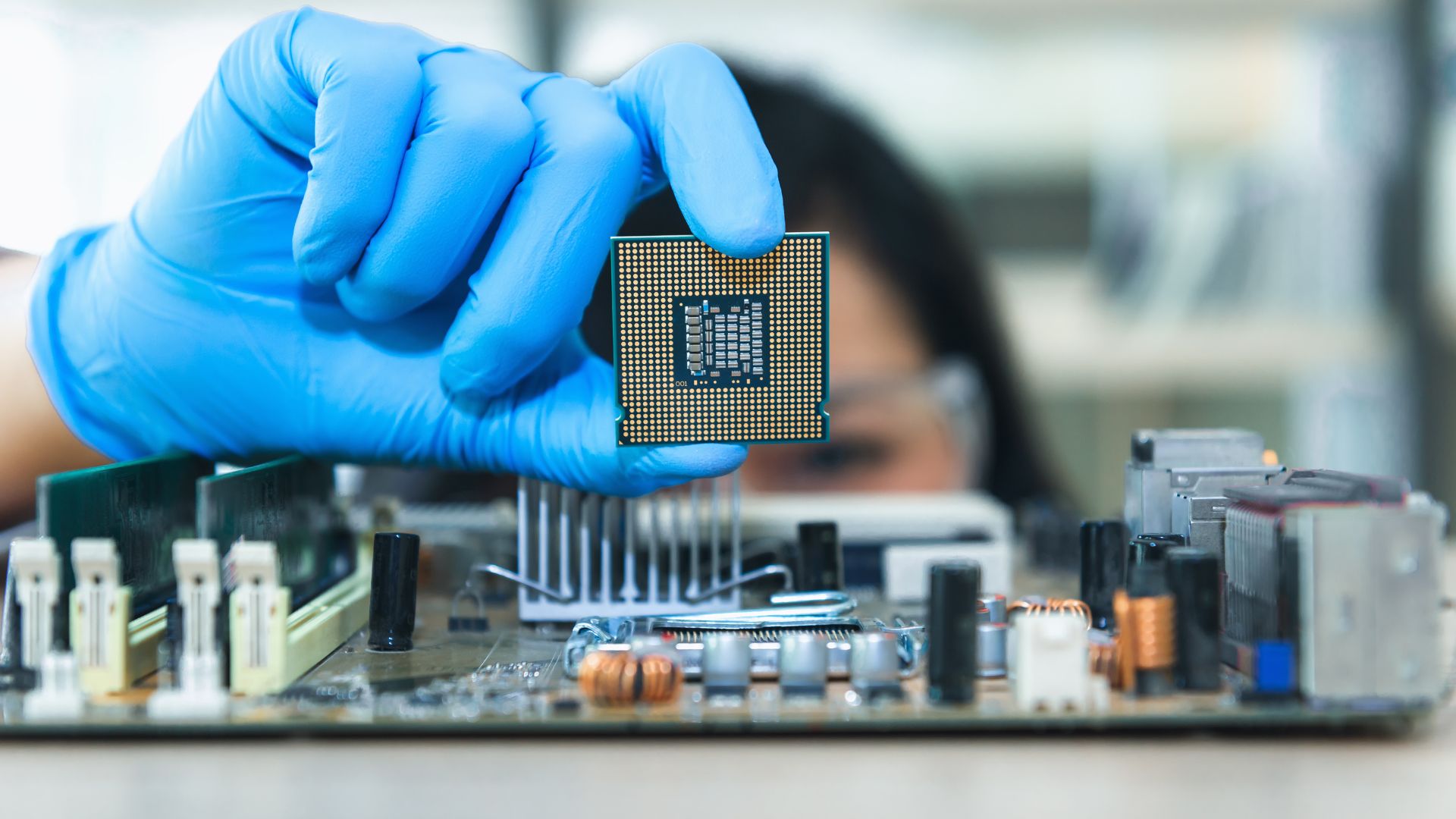
To put it simply, a laptop’s processor is its brain. In a significant way, it affects how quickly and efficiently a laptop operates. A better CPU allows quicker load times, smoother multitasking, and less lag when doing CPU-intensive tasks.
The number of cores don’t matter today as much as they used to 5 years ago, due to the advent of Intel’s big.LITTLE hybrid architecture and Ryzen cores getting more and more powerful each year. A quad-core CPU should be more than enough for day-to-day tasks in 2023, but aim for 8-core or higher if you plan on doing intense tasks like video editing.
For example, an Intel Core i7 11th generation CPU will typically perform better than an older Intel Core i7 8th generation CPU but will cost more. It’s also important to note that newer CPUs may consume more power, affecting battery life.
As for the memory, get at least 8GB of RAM, but going higher will only help you future-proof your system and ensure it doesn’t slow down under load. You need more memory if you plan on working with videos or images as editing them takes up a good chunk of your RAM which will generate lag if there aren’t enough resources.
Usability
An easy-to-use laptop with no setup will be a lifesaver when constantly moving. A laptop’s usability is greatly enhanced by the thoughtful design of its keyboard and touchpad. Try to find a keyboard with a layout and spacing that works well for you, preferably one with backlighting so you can type even if the lights are out.
A 2-in-1 laptop can serve two purposes, depending on your preferences and requirements. These touch-screen devices are versatile, serving as both a laptop and a tablet due to the screen’s ability to rotate 360 degrees.
Security
While working from home, the security of your system is a major concern. As most offices have built-in security for their systems and networks, this is not the case while working from home. So a laptop with excellent security features will serve best for this purpose.
To unlock and gain access to any files on a personal laptop running a modern version of Windows, a PIN code or even a facial scan can be required. Ensure that your perfect laptop has features for added security.
Webcam

Since your zoom meetings and presentations will be conducted online, you must have a high-quality webcam if you work from home. If you don’t have this, you can have trouble accessing the necessary web content for your job.
Final Thoughts
As remote work continues to be the norm, a reliable laptop is essential for anyone who wants to work from home effectively. The Apple MacBook Pro M2 and the Dell XPS 15 OLED are excellent choices for anyone needing a high-performing laptop.
The MacBook Pro is a top-of-the-line laptop with a large Retina display, fast processing speed, and all the features you need to get work done, while the Dell XPS 15 OLED has a powerful processor and an OLED display that produces brighter colors and deeper blacks.
Ultimately, the choice between the two comes from personal preference and specific needs. Still, both laptops are excellent options for anyone looking for a reliable, high-performing laptop for remote work.
 Reviewed by
Reviewed by 
 Check Price
Check Price








