How Do I know if i’m Blocked on Snapchat?
This is a question that has caused curiosity in a lot of us. From a quick Google search for ‘How Do I know if i’m Blocked on Snapchat?,’ it’s clear to see that there are a lot of conflicting answers. It makes it even more frustrating that a lot of the answers don’t seem to provide any proof to their answers. We thought that we’d take it on ourselves to find out exactly how the block functionality works on Snapchat. We used two devices and a number of separate accounts to find out exactly how to know if you’re blocked on Snapchat.
What we Found Out About Snapchat Blocks
It turns out that there are a few things that happen when a user blocks you on Snapchat. However, these things also happen when a user unfriends you or when a user deletes their account. For this reason, you can find out if a user has blocked you, unfriended you or deleted their account if the following is true.
You can no longer send snaps to them
You can’t find them in your contacts list
Their story has disappeared
You cannot chat with them and your previous chats have disappeared
Furthermore, with a bit more digging around, we found that there is a way to determine whether somebody deleted you. We can then use that information to find out whether they blocked you or not. Follow the steps below to follow our troubleshooting guide to work out whether a friend blocked you, unfriended you, or deleted their account.
Step 1
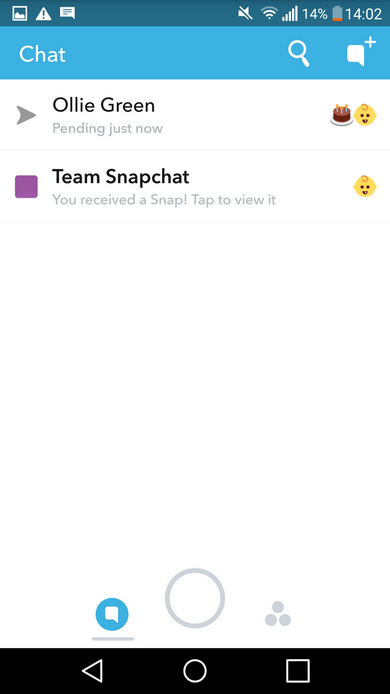
When you swipe right to view chats, you can hold their name on a previous chat and tap add friend.
If the usual pink triangle has been greyed out, they have UNFRIENDED
If it gives you the option to add friend, but then shows the message ‘Sorry! Couldn’t find username’ they have BLOCKED you or DELETED their account. (View Step 2 for more.)
Step 2
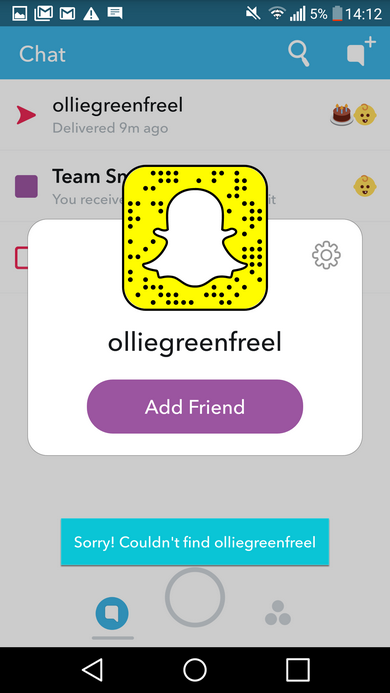
If you were not unfriended, you can do the following to find out whether they blocked you or deleted you.
Ask two mutual friends to see if he/she can still contact them via Snapchat. If both of your friends cannot send snaps to your mutual contact, or if the mutual contact has been removed from their friend list, the contact in question has DELETED their account.
If you’ve followed these steps, you should know it’s safe to ask them whether they have deleted their account for confirmation without the need to add awkwardness or tension between you.
If the contact can still be contacted by your mutual friends, then your contact has BLOCKED
To confirm this, you can create a new account on Snapchat and try to find their Snapchat username by searching for it on the ‘add friends’ feature. If you can find their account on the new account, you can confirm for 100% that they have BLOCKED
So there we have it – this guide can 100% prove whether a Snapchat friend has blocked you, unfriended you or deleted their account. You will need to follow the guide step by step to ensure your results are correct.
It can be upsetting to have a friend block you on a social platform, but it’s important to respect their privacy.